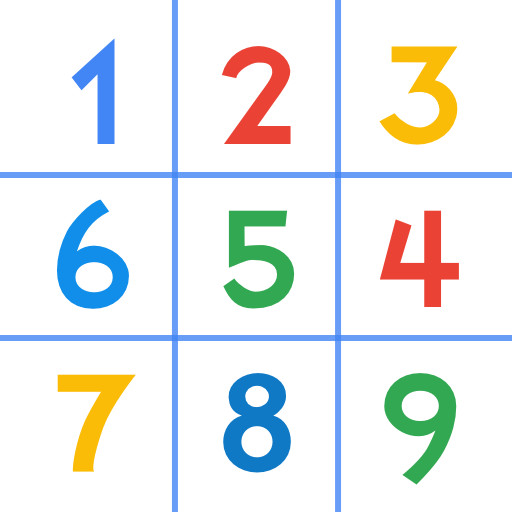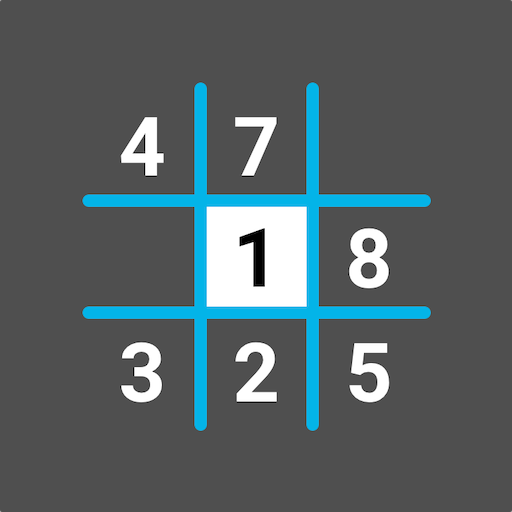
Sudoku - Classic Sudoku Puzzle
العب على الكمبيوتر الشخصي مع BlueStacks - نظام أندرويد للألعاب ، موثوق به من قبل أكثر من 500 مليون لاعب.
تم تعديل الصفحة في: 15/12/2022
Play Sudoku - Classic Sudoku Puzzle on PC
Features:
✓ Sudoku puzzles in 4 difficulty levels: Easy, Medium, Hard and Extreme. Perfect for beginners and advanced Sudoku players.
✓ Offline mode: Play Sudoku offline and Sudoku online games.
✓ Notes: Turn on/off pencil marks while playing.
✓ Themes: Choose among Light and Dark themes.
✓ Achievements: Track your progress for each difficulty level of sudoku puzzle and analyze your best times.
✓ Auto-save: If you leave a sudoku game, it will be automatically saved and can be resumed later. This for all sudoko difficulty levels separately.
✓ Highlighting of a row, column, and section related to the selected cell.
✓ Intuitive and minimalistic design.
Premium in-app purchase includes:
✓ Ad removal
✓ More themes (coming soon!)
With our Sudoku puzzle game, you can play suduku games anytime anywhere!
Enjoy the best Sudoku game :)
العب Sudoku - Classic Sudoku Puzzle على جهاز الكمبيوتر. من السهل البدء.
-
قم بتنزيل BlueStacks وتثبيته على جهاز الكمبيوتر الخاص بك
-
أكمل تسجيل الدخول إلى Google للوصول إلى متجر Play ، أو قم بذلك لاحقًا
-
ابحث عن Sudoku - Classic Sudoku Puzzle في شريط البحث أعلى الزاوية اليمنى
-
انقر لتثبيت Sudoku - Classic Sudoku Puzzle من نتائج البحث
-
أكمل تسجيل الدخول إلى Google (إذا تخطيت الخطوة 2) لتثبيت Sudoku - Classic Sudoku Puzzle
-
انقر على أيقونة Sudoku - Classic Sudoku Puzzle على الشاشة الرئيسية لبدء اللعب