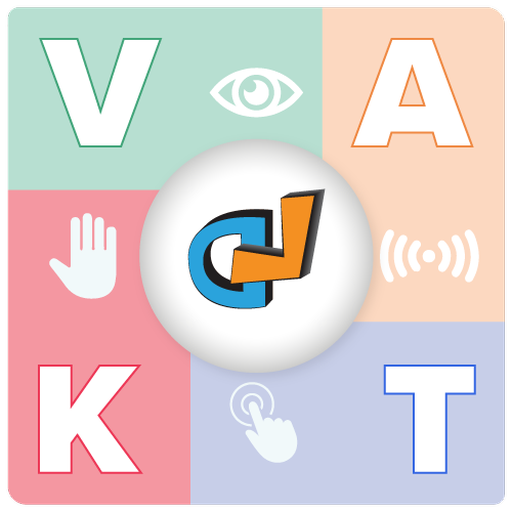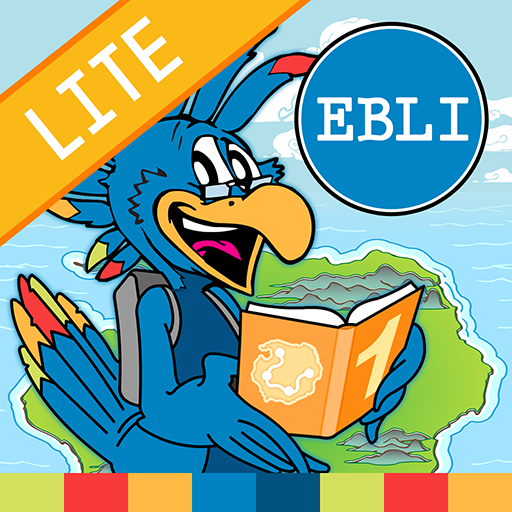Green Rank: Save Our Oceans
Play on PC with BlueStacks – the Android Gaming Platform, trusted by 500M+ gamers.
Page Modified on: May 19, 2021
Play Green Rank: Save Our Oceans on PC
Did you know that 14 billion pounds of trash are dumped into the ocean every year? Learn how to keep our oceans clean, and teach children about it, through our interactive book made especially for kids.
Download today!
Who is Ge?
He is our cute Eco-Hero whose goal is to preserve our beautiful Earth! His sole mission is to teach everyone what they can do to save our planet.
Download the app to meet him!
Why Green Rank?
* It’s fun and interactive for the entire family!
* It’s 100% kid-friendly, safe, and worry-free for adults.
* You can take in-book actions and get rewards on the spot for learning how to recycle. Who doesn’t like rewards!?
* Its content is designed to deliver playful learning experiences for everyone.
* Ge is super cute and kids will fall in love with him.
Play Green Rank: Save Our Oceans on PC. It’s easy to get started.
-
Download and install BlueStacks on your PC
-
Complete Google sign-in to access the Play Store, or do it later
-
Look for Green Rank: Save Our Oceans in the search bar at the top right corner
-
Click to install Green Rank: Save Our Oceans from the search results
-
Complete Google sign-in (if you skipped step 2) to install Green Rank: Save Our Oceans
-
Click the Green Rank: Save Our Oceans icon on the home screen to start playing