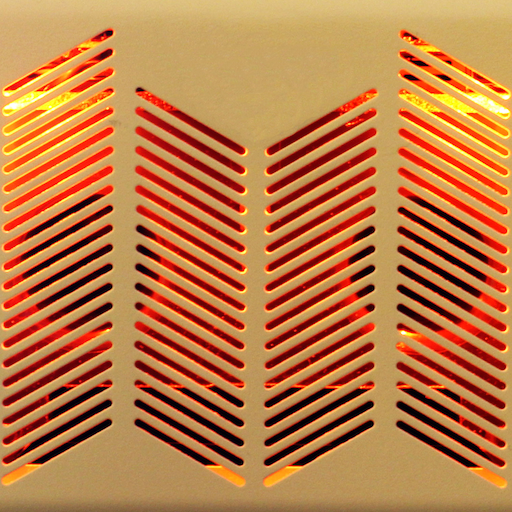Capriccio(自由) - 多功能音乐播放器
音乐与音频 | Bada Interactive
在電腦上使用BlueStacks –受到5億以上的遊戲玩家所信任的Android遊戲平台。
Play Capriccio (Free) on PC
Capriccio is a music player which has a lot of fascinating features.
Enjoy your music life with Capriccio.
※ Free version includes bottom banner advertisements.
[Fascinating Playback Environment]
* Various format support - FLAC, APE, WV, MPC, WAV, M4A, MP3, OGG, AIFF, MID, OPUS
* Outstanding 3D surround sound effects
* Queue-based user sound effects
* Lyrics and various playback control features
[Easy Music Management]
* Support local storage files
* Support various cloud storages (Box, Dropbox, Google Drive, OneDrive)
* Support FTP and WebDAV connections
[Excellent Media Explorer]
* Capriccio playlist management
* Move, delete, and rename files
* Media Library - Support sorting by album, artist, and genre
[Various Other Features]
* Study mode - A-B repeat, speed, pitch, seek
* Support remote control and lock screen control
* Sleep timer and screen lock prevention
Enjoy your music life with Capriccio.
※ Free version includes bottom banner advertisements.
[Fascinating Playback Environment]
* Various format support - FLAC, APE, WV, MPC, WAV, M4A, MP3, OGG, AIFF, MID, OPUS
* Outstanding 3D surround sound effects
* Queue-based user sound effects
* Lyrics and various playback control features
[Easy Music Management]
* Support local storage files
* Support various cloud storages (Box, Dropbox, Google Drive, OneDrive)
* Support FTP and WebDAV connections
[Excellent Media Explorer]
* Capriccio playlist management
* Move, delete, and rename files
* Media Library - Support sorting by album, artist, and genre
[Various Other Features]
* Study mode - A-B repeat, speed, pitch, seek
* Support remote control and lock screen control
* Sleep timer and screen lock prevention
在電腦上遊玩Capriccio(自由) - 多功能音乐播放器 . 輕易上手.
-
在您的電腦上下載並安裝BlueStacks
-
完成Google登入後即可訪問Play商店,或等你需要訪問Play商店十再登入
-
在右上角的搜索欄中尋找 Capriccio(自由) - 多功能音乐播放器
-
點擊以從搜索結果中安裝 Capriccio(自由) - 多功能音乐播放器
-
完成Google登入(如果您跳過了步驟2),以安裝 Capriccio(自由) - 多功能音乐播放器
-
在首頁畫面中點擊 Capriccio(自由) - 多功能音乐播放器 圖標來啟動遊戲