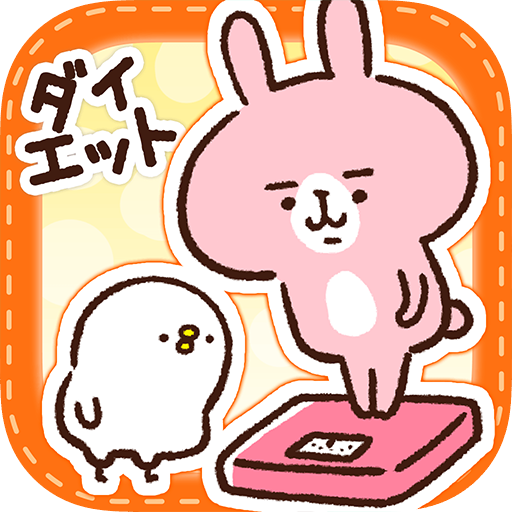GoldDex - National Pokedex for Pokemon
Play on PC with BlueStacks – the Android Gaming Platform, trusted by 500M+ gamers.
Page Modified on: December 7, 2019
Play GoldDex - National Pokedex for Pokemon on PC
Features available:
-Pokédex:
You can select your favorite Pokémon by filtering by name, type or id. You can also see in detail the data of each Pokémon, such as Pikachu, Mew, etc. Among the detailed information are the abilities (hidden abilities included) of each Pokémon, its IVs, the EVs that are gained by defeating it, its evolutionary chain and its shiny version.
-Type chart calculator:
You could choose any combination of types to view its weaknesses and resistances.
-Visual images of every Poke and its shiny version
-Evolution Tree for each Poke
Future feautres:
-Pokémon Shiny checklist
-List of available natures
***Disclaimer***
GoldDex is an unofficial, free fan made app and is NOT affiliated, endorsed or supported by Nintendo, GAME FREAK or The Pokémon company in any way.
Some images used in this app are copyrighted and are supported under fair use.
Pokémon and Pokémon character names are trademarks of Nintendo.
No copyright infringement intended.
Pokémon © 2002-2019 Pokémon. © 1995-2019 Nintendo/Creatures Inc./GAME FREAK inc.
Play GoldDex - National Pokedex for Pokemon on PC. It’s easy to get started.
-
Download and install BlueStacks on your PC
-
Complete Google sign-in to access the Play Store, or do it later
-
Look for GoldDex - National Pokedex for Pokemon in the search bar at the top right corner
-
Click to install GoldDex - National Pokedex for Pokemon from the search results
-
Complete Google sign-in (if you skipped step 2) to install GoldDex - National Pokedex for Pokemon
-
Click the GoldDex - National Pokedex for Pokemon icon on the home screen to start playing