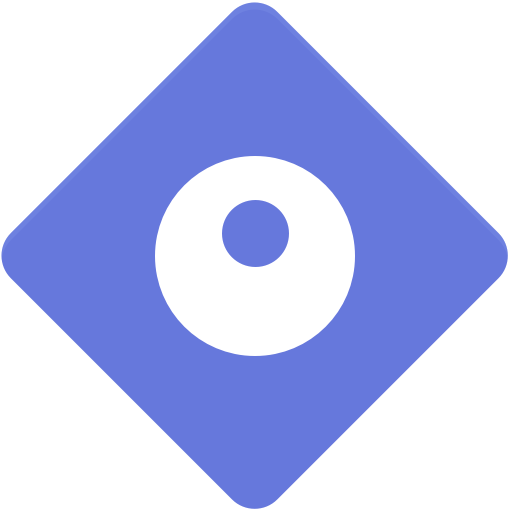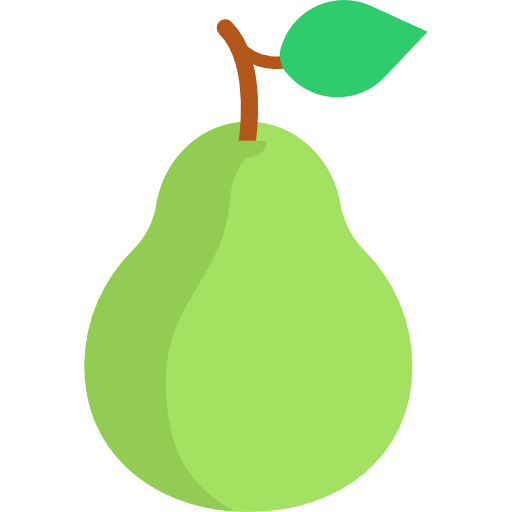Ceri Launcher
العب على الكمبيوتر الشخصي مع BlueStacks - نظام أندرويد للألعاب ، موثوق به من قبل أكثر من 500 مليون لاعب.
تم تعديل الصفحة في: 29 سبتمبر 2019
Play Ceri Launcher on PC
This app is currently in beta! This means that, while it is fully functional as an Android launcher, there may be some features missing or subpar performance on some devices. Suggest features, report issues and ask questions over at https://www.reddit.com/r/CeriLauncher.
Main features:
• 💡 Simple: Ceri Launcher cuts the clutter, and organises everything for you in a way that makes sense
• ✨ Beautiful: A suite of visual effects makes it easy to beautify your homescreen
• 🔒 Private: The internet access permission is purposefully omitted, ensuring no personal data is shared from the launcher
All features as of version 1.9.0:
• Minimalistic vertical-scrolling design
• Choose to show all of your apps or just your favorites
• Display your apps in a grid, honeycomb or tray layout
• Customisable icon size and padding
• Super quick app search with web support
• Full wallpaper support (including live wallpapers)
• Add vignette to your wallpaper with a single slider for an even sleeker look
• Beautiful customisable clock widgets baked into the launcher for minimal resource consumption
• Icon pack support
• Absolutely no advertisements or data selling
If you choose to support me with a ~£2 upgrade you can also get the following additional features:
• Extra Ceri clock widgets
• Customisable scrolling animations
• Notification dots on apps with pending notifications
• Launch chosen apps with side gestures
...and much more to come! 😁
العب Ceri Launcher على جهاز الكمبيوتر. من السهل البدء.
-
قم بتنزيل BlueStacks وتثبيته على جهاز الكمبيوتر الخاص بك
-
أكمل تسجيل الدخول إلى Google للوصول إلى متجر Play ، أو قم بذلك لاحقًا
-
ابحث عن Ceri Launcher في شريط البحث أعلى الزاوية اليمنى
-
انقر لتثبيت Ceri Launcher من نتائج البحث
-
أكمل تسجيل الدخول إلى Google (إذا تخطيت الخطوة 2) لتثبيت Ceri Launcher
-
انقر على أيقونة Ceri Launcher على الشاشة الرئيسية لبدء اللعب