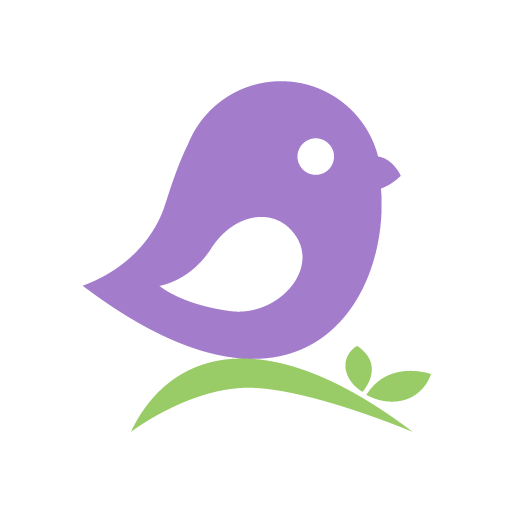Jiminy Parental Control App
Play on PC with BlueStacks – the Android Gaming Platform, trusted by 500M+ gamers.
Page Modified on: February 9, 2020
Play Jiminy Parental Control App on PC
As featured on Fox Business, New York Post, The Telegraph, Parentology.com, and others!
Designed with clinical psychologists and education experts. Jiminy helps parents navigate their child's digital life, ensuring they are safe and secure. Jiminy monitors messages, social activity, apps, internet browsing, social media, locations and more.
Jiminy's parenting app provides parents with:
Child Monitoring - Scan the child's phone for recent social activity, usage, and location.
Fun Facts - Favorite games, new friends, web browsing interests and more. Jiminy helps parents understand and connect to their children's digital lives.
Alerts - For cyber-bullying, excessive screen time, game addiction, body image issues, sexting, and other sensitive subjects. You will be notified when something goes wrong so you can catch problems while they're small.
Parenting advice and tips - What can parents do to make social media safer? How do you start a conversation about porn? And what is the best way to deal with cyber-bullying? Jiminy can help, with advice and guides written by expert clinical psychologists.
Jiminy goes beyond parental controls - it lowers the barriers between parents and children, encourages open conversation and brings families together.
This is your chance to parent better and smarter, with parenting tools your parents never had, and to help your child build healthy digital habits.
To start protecting your child, first install Jiminy on the parent's phone. Make sure you are near your child's phone to complete the installation.
To learn more about Jiminy’s parenting app technology and values, please visit: https://www.jiminy.me
Play Jiminy Parental Control App on PC. It’s easy to get started.
-
Download and install BlueStacks on your PC
-
Complete Google sign-in to access the Play Store, or do it later
-
Look for Jiminy Parental Control App in the search bar at the top right corner
-
Click to install Jiminy Parental Control App from the search results
-
Complete Google sign-in (if you skipped step 2) to install Jiminy Parental Control App
-
Click the Jiminy Parental Control App icon on the home screen to start playing