
このページには広告が含まれます
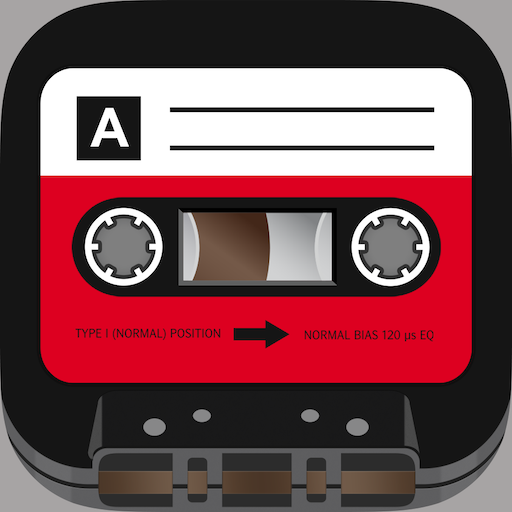
Voice Recorder & Audio Editor
音楽&オーディオ | j labs
BlueStacksを使ってPCでプレイ - 5憶以上のユーザーが愛用している高機能Androidゲーミングプラットフォーム
Play Voice Recorder & Audio Editor on PC
Simplest most powerful recorder on the store!
Voice Recorder for Android is 100% FREE.
UNLIMITED RECORDINGS
Record for as long as you want and as many times as you want. (No restrictions as long as you have enough available storage on your device).
TRANSFER RECORDINGS
Download recordings by USB cable or WiFi Sync onto your desktop computer
ADVANCED FEATURES
◉ 16 different tape deck & cassette designs
◉ Rename recordings
◉ Share recordings
◉ Skip backwards/forwards
Voice Recorder for Android is 100% FREE.
UNLIMITED RECORDINGS
Record for as long as you want and as many times as you want. (No restrictions as long as you have enough available storage on your device).
TRANSFER RECORDINGS
Download recordings by USB cable or WiFi Sync onto your desktop computer
ADVANCED FEATURES
◉ 16 different tape deck & cassette designs
◉ Rename recordings
◉ Share recordings
◉ Skip backwards/forwards
Voice Recorder & Audio EditorをPCでプレイ
-
BlueStacksをダウンロードしてPCにインストールします。
-
GoogleにサインインしてGoogle Play ストアにアクセスします。(こちらの操作は後で行っても問題ありません)
-
右上の検索バーにVoice Recorder & Audio Editorを入力して検索します。
-
クリックして検索結果からVoice Recorder & Audio Editorをインストールします。
-
Googleサインインを完了してVoice Recorder & Audio Editorをインストールします。※手順2を飛ばしていた場合
-
ホーム画面にてVoice Recorder & Audio Editorのアイコンをクリックしてアプリを起動します。



