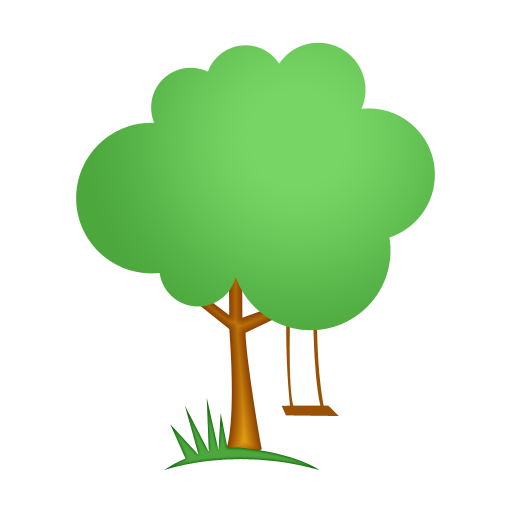Keepy Die Bilder Ihrer Kleinen
Spiele auf dem PC mit BlueStacks - der Android-Gaming-Plattform, der über 500 Millionen Spieler vertrauen.
Seite geändert am: 20. Dezember 2019
Play Keepy - Save Artwork and Birthday Memories on PC
Keepy is a free and easy-to-use app to help you preserve your kid’s drawings and artwork in a safe and private place. Every child creates a lot of creative art, craft, drawings, paintings and more. We usually have drawing books or scrapbooks to preserve these memories.
With Keepy, you stay organized, save your kids' memories, and declutter your home. With Keepy, you and your kids can record voice over stories about each photo. Share privately your photos with grandparents and loved ones, and preserve your family’s enriched memories forever. Everything can be accessed in the free Keepy app or on your very own private Keepy website.
**********************
KEEPY FEATURES
**********************
- Memory timeline for each family member
- Save photos and videos as memories
- Use the Keepy Store to print your best memories as Photobooks, Canvases, Magnets and more
- Enrich your memories with voice or video commentary.
- Easily share via email or the app with grandparents and loved ones so they can see everything you save
- Show love for fans by leaving voice, video or text comments on your photos and videos
- All of your memories can be viewed on your very own private Keepy website
- Special cropping tools to crop artwork, etc.
- K-12 Folders to keepy your homeschooling paperwork organized
Any homeschool mom knows, keeping good records as far as homeschooling is concerned is a must, must, must! You never know when you will need to show proof of your homeschooling to officials at home or abroad as well as your official homeschool affidavits from your home state. Records are also good to help you see your children’s progress in their learning. Beyond official homeschool papers, I never want to loose those precious artistic creations of my children.
Here are some ways to use Keepy for your family’s memories:
- Save photos of toothless grins, the first day of school, pregnancy sonograms, best friends, vacations.
- Save videos of soccer games, recitals, graduations, birthday parties, first steps, holidays.
- Save your child’s Lego creations, finger paintings, school projects, report cards, certificates, and more...
- Write love notes to your child when the moment strikes
- Record your child telling you about each photo and video and keep that cute voice forever.
- Turn your memories into photo books, mugs, lunch boxes, or stuffed animals with using the Keepy Store
- Easily update grandparents and loved ones on what’s going on in your kids’ lives
- Reduce clutter in your home by saving artwork and schoolwork to Keepy and then tossing it (if you can :)
- Create a timeline for every member of your family (even grandparents!) so your kids can learn the story of their lives
Spiele Keepy Die Bilder Ihrer Kleinen auf dem PC. Der Einstieg ist einfach.
-
Lade BlueStacks herunter und installiere es auf deinem PC
-
Schließe die Google-Anmeldung ab, um auf den Play Store zuzugreifen, oder mache es später
-
Suche in der Suchleiste oben rechts nach Keepy Die Bilder Ihrer Kleinen
-
Klicke hier, um Keepy Die Bilder Ihrer Kleinen aus den Suchergebnissen zu installieren
-
Schließe die Google-Anmeldung ab (wenn du Schritt 2 übersprungen hast), um Keepy Die Bilder Ihrer Kleinen zu installieren.
-
Klicke auf dem Startbildschirm auf das Keepy Die Bilder Ihrer Kleinen Symbol, um mit dem Spielen zu beginnen