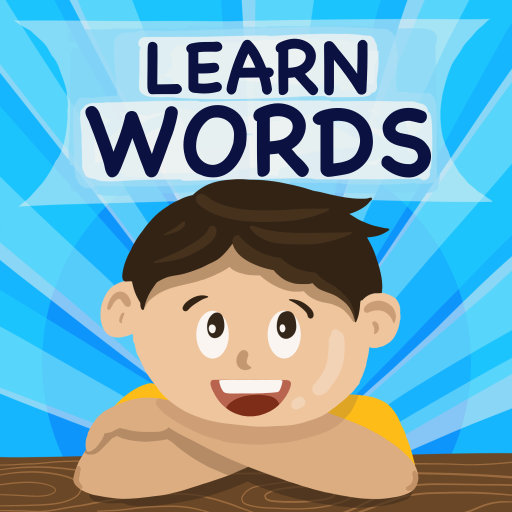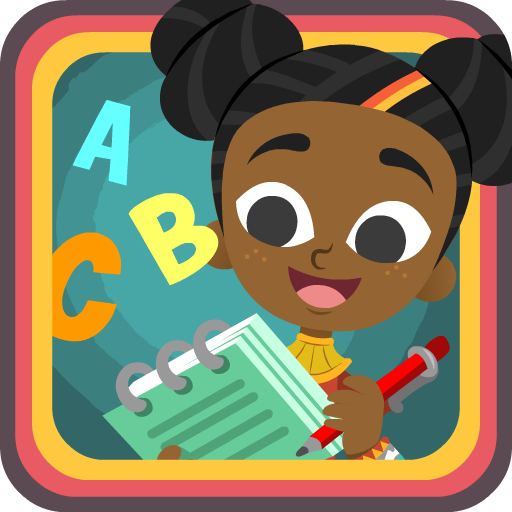
Sema Trace
Spiele auf dem PC mit BlueStacks - der Android-Gaming-Plattform, der über 500 Millionen Spieler vertrauen.
Seite geändert am: 16. Juli 2019
Play Sema Trace on PC
Join Sema on an adventure and learn to write letters of the alphabet with this game for kids! Children learn how to write letters of the alphabet with a fun, engaging phonics game developed with teachers and pedagogy experts. Each level features a different letter and kids must help Sema trace the letter, spot objects starting with each letter sound and defeat robotic troublemakers called the Bongolalas.
Features:
✓ 26 unique game levels that teach children to write every letter of the alphabet.
✓ Children learn words that have each letter sound learned
✓ Exciting, interactive gameplay that keeps kids learning outside of school.
✓ Curriculum designed in collaboration with pedagogy experts and teachers in Africa.
✓Fun digital selfie sticker rewards for kids’ accomplishments.
✓ Starring Africa’s heroine, Sema!
→ Appropriate for children aged 3-6.
→ A free game for kids, no in-app purchases, no ads, and all features are fully functional offline.
→ The second learning game in the series of Sema games (more to be released soon!)
At Kukua, we empower children with the confidence to change the world by teaching them reading, writing, and math. Give your child the chance to join thousands of children learning to read and write with our free educational games for kids: download Sema Trace today.
★ AppsAfrica Innovation Award 2017
Spiele Sema Trace auf dem PC. Der Einstieg ist einfach.
-
Lade BlueStacks herunter und installiere es auf deinem PC
-
Schließe die Google-Anmeldung ab, um auf den Play Store zuzugreifen, oder mache es später
-
Suche in der Suchleiste oben rechts nach Sema Trace
-
Klicke hier, um Sema Trace aus den Suchergebnissen zu installieren
-
Schließe die Google-Anmeldung ab (wenn du Schritt 2 übersprungen hast), um Sema Trace zu installieren.
-
Klicke auf dem Startbildschirm auf das Sema Trace Symbol, um mit dem Spielen zu beginnen