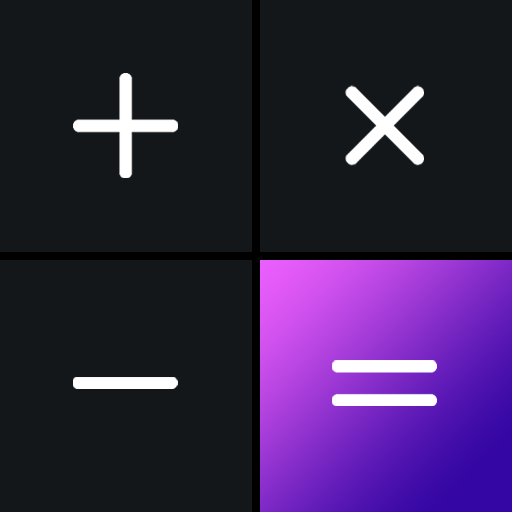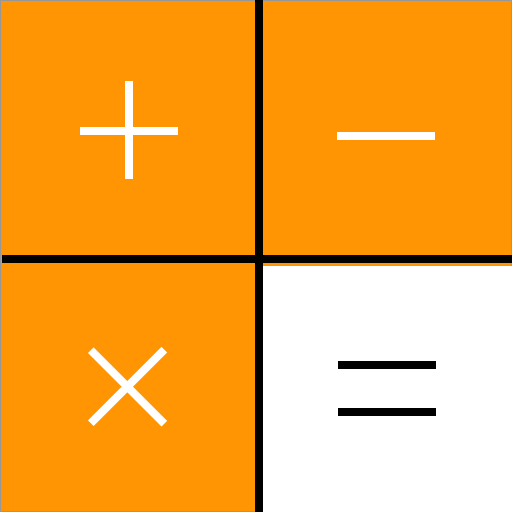Calculator Vault
Play on PC with BlueStacks – the Android Gaming Platform, trusted by 500M+ gamers.
Page Modified on: March 12, 2020
Play Calculator Vault on PC
File Manager:
- Import photos and videos from album.
- You can easily share pictures, videos via third party App such as e-mail, WeChat, Evernote, Dropbox, etc.
Private Contact:
- Unlimited add contacts.
- Add a note to a contact.
- Speed dial, send SMS, send e-mail.
Private Browser:
- Full-featured browser.
- Easy to add, manage your bookmarks.
Private notes:
- Unlimited add notes.
More:
- Standard calculator.
- When the application is switched to the background, automatically displays the calculator screen.
- Fake password.
Note:
Your data is stored at "/sdcard/.me.lam.calculatorvault", you can manually back it up at any time.
Play Calculator Vault on PC. It’s easy to get started.
-
Download and install BlueStacks on your PC
-
Complete Google sign-in to access the Play Store, or do it later
-
Look for Calculator Vault in the search bar at the top right corner
-
Click to install Calculator Vault from the search results
-
Complete Google sign-in (if you skipped step 2) to install Calculator Vault
-
Click the Calculator Vault icon on the home screen to start playing