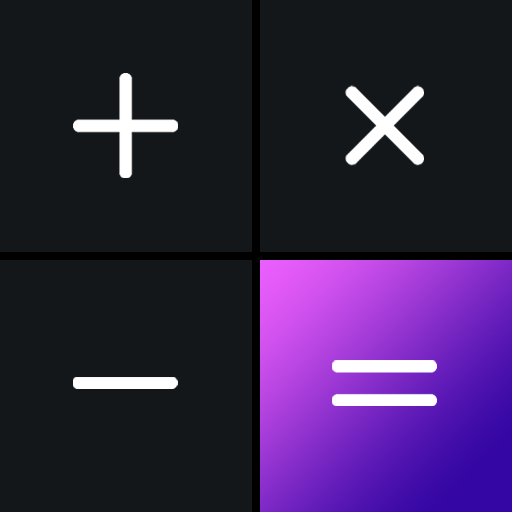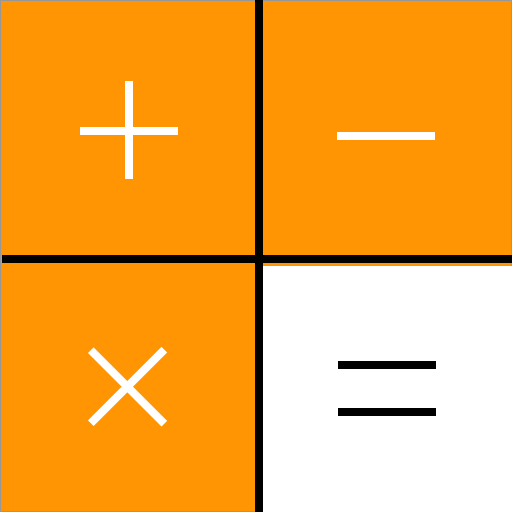このページには広告が含まれます

電卓のボールト
ツール | predefault
BlueStacksを使ってPCでプレイ - 5憶以上のユーザーが愛用している高機能Androidゲーミングプラットフォーム
Play Calculator Vault on PC
Calculator Vault is a private file manager can be the perfect way to protect your privacy, hide your private photos, videos, notes or contacts. On the surface this is a standard calculator, enter the password on the calculator then press '√' to access your private files, safe and convenient.
File Manager:
- Import photos and videos from album.
- You can easily share pictures, videos via third party App such as e-mail, WeChat, Evernote, Dropbox, etc.
Private Contact:
- Unlimited add contacts.
- Add a note to a contact.
- Speed dial, send SMS, send e-mail.
Private Browser:
- Full-featured browser.
- Easy to add, manage your bookmarks.
Private notes:
- Unlimited add notes.
More:
- Standard calculator.
- When the application is switched to the background, automatically displays the calculator screen.
- Fake password.
Note:
Your data is stored at "/sdcard/.me.lam.calculatorvault", you can manually back it up at any time.
File Manager:
- Import photos and videos from album.
- You can easily share pictures, videos via third party App such as e-mail, WeChat, Evernote, Dropbox, etc.
Private Contact:
- Unlimited add contacts.
- Add a note to a contact.
- Speed dial, send SMS, send e-mail.
Private Browser:
- Full-featured browser.
- Easy to add, manage your bookmarks.
Private notes:
- Unlimited add notes.
More:
- Standard calculator.
- When the application is switched to the background, automatically displays the calculator screen.
- Fake password.
Note:
Your data is stored at "/sdcard/.me.lam.calculatorvault", you can manually back it up at any time.
電卓のボールトをPCでプレイ
-
BlueStacksをダウンロードしてPCにインストールします。
-
GoogleにサインインしてGoogle Play ストアにアクセスします。(こちらの操作は後で行っても問題ありません)
-
右上の検索バーに電卓のボールトを入力して検索します。
-
クリックして検索結果から電卓のボールトをインストールします。
-
Googleサインインを完了して電卓のボールトをインストールします。※手順2を飛ばしていた場合
-
ホーム画面にて電卓のボールトのアイコンをクリックしてアプリを起動します。