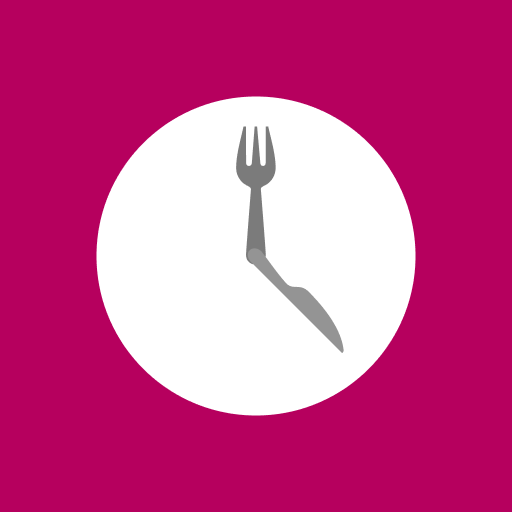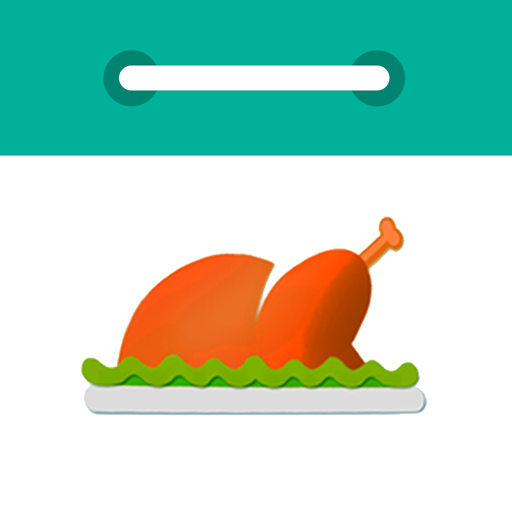
Recipe Calendar - Meal Planner
Play on PC with BlueStacks – the Android Gaming Platform, trusted by 500M+ gamers.
Page Modified on: April 23, 2020
Play Recipe Calendar - Meal Planner on PC
Choose a weekly plan which best fits you by complexity and style. Our healthy diets include low-carb, vegetarian, low-calorie, and even paleo menus. Decide how many people will eat and which meals will they have, and update your schedule as appropriate. Have any dietary restrictions? Recipe Calendar remembers them and recommends you only safe recipes.
If you're a beginner cook, use a simple menu with well-known dishes: eggplant with bacon, chicken broth, or fried pork with noodles. Want something more interesting? Use complex suggestions and taste outstanding recipes provided by best cooks in the world!
Care about health, fitness, and losing weight? Choose one of our diets for weight loss and follow it - the fitness meal plans are based on the real nutrition statistics collected by a calorie counter app. The weight loss statistics proves: followers of our healthy diet plans definitely lose pounds!
Can't find anything attractive among predefined menus? Use the planner to schedule your weekly meals yourself. Recipe Calendar includes more than 5000 recipes: simple, dietary, vegetarian, low-calorie, children, and much more! You can even create your own recipe, use it in your future menus, and share it with thousands of other users.
Here are more great features of Recipe Calendar:
Selecting meals $2 or less per serving and ready in 20 minutes. Is that ever possible? Recipe Calendar is the only app which estimates the recipe price and provides you with frugal recipes. Other possible selection options are the cooking time, diet preferences, and meal type.
Your meal plans and favorites are synchronized across all your devices. Use a phone to go shopping, and tablet for meal prep. Your data are stored on the server and won't never be lost.
200K community of meal planners. Recipe Calendar is a social and community-driven app. Find friends and share recipes and meal plans with them, or become a contributor and add your own recipes or plans to the project database.
Install Recipe Calendar now, save your precious time for the choice of dishes, and plan your diet with us!
Play Recipe Calendar - Meal Planner on PC. It’s easy to get started.
-
Download and install BlueStacks on your PC
-
Complete Google sign-in to access the Play Store, or do it later
-
Look for Recipe Calendar - Meal Planner in the search bar at the top right corner
-
Click to install Recipe Calendar - Meal Planner from the search results
-
Complete Google sign-in (if you skipped step 2) to install Recipe Calendar - Meal Planner
-
Click the Recipe Calendar - Meal Planner icon on the home screen to start playing