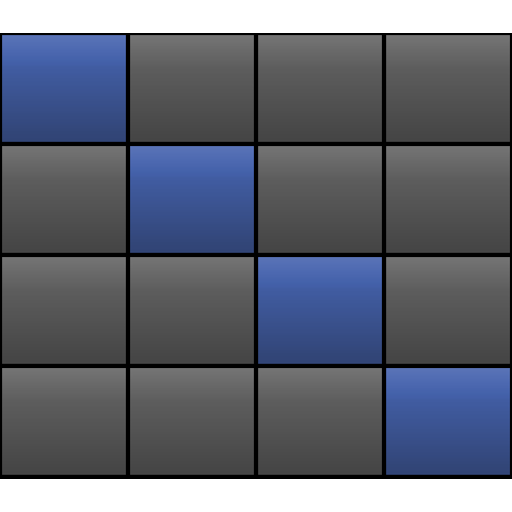Custom Soundboard - Erstelle eigene Soundboards
Spiele auf dem PC mit BlueStacks - der Android-Gaming-Plattform, der über 500 Millionen Spieler vertrauen.
Seite geändert am: 26. Januar 2020
Play Custom Soundboard - Create unique soundboards on PC
Here are some of the app's main features:
- You can create as many soundboards as you want.
- Sounds can either be added from files or from URLs. (Just keep in mind that direct links to sounds work best and that YouTube URLs won't work, more on that below.)
- Sounds can be customized a lot:
- You can add thumbnails and colors to sounds
- You can choose when the sound should start and stop, down to the millisecond
- Sounds can be faded in and out
- Sounds can be played back simultaneously, allowing you to layer sounds if you want
- Custom Soundboard can also backup your soundboards to files to make sure you don't lose them.
- You can share soundboards with others.
YouTube URL disclaimer:
The original plan was to make you able to enter a URL to a YouTube video and then have the sound of that video downloaded, making you able to use it just like any other sound.
The problem is that I can't implement this download functionality because the Google / YouTube policies and guidelines don't allow me to do so.
Thanks for downloading the app!
In case Custom Soundboard doesn't work properly please report the bug(s) by sending me an email or by writing a review.
All reviews will be read, feedback is always appreciated :)
Spiele Custom Soundboard - Erstelle eigene Soundboards auf dem PC. Der Einstieg ist einfach.
-
Lade BlueStacks herunter und installiere es auf deinem PC
-
Schließe die Google-Anmeldung ab, um auf den Play Store zuzugreifen, oder mache es später
-
Suche in der Suchleiste oben rechts nach Custom Soundboard - Erstelle eigene Soundboards
-
Klicke hier, um Custom Soundboard - Erstelle eigene Soundboards aus den Suchergebnissen zu installieren
-
Schließe die Google-Anmeldung ab (wenn du Schritt 2 übersprungen hast), um Custom Soundboard - Erstelle eigene Soundboards zu installieren.
-
Klicke auf dem Startbildschirm auf das Custom Soundboard - Erstelle eigene Soundboards Symbol, um mit dem Spielen zu beginnen