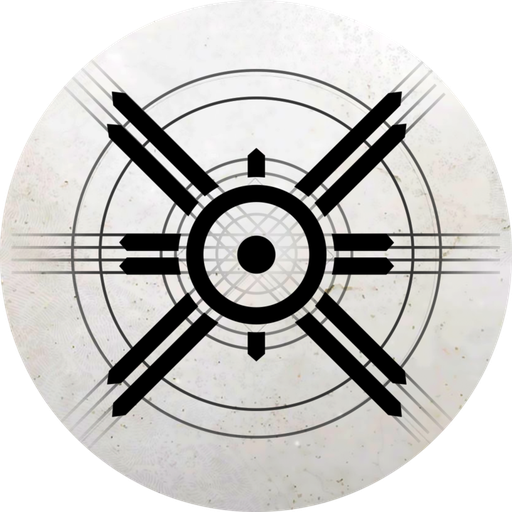このページには広告が含まれます

小さき光よ for Destiny 2
Casual | João Paulo Marquesini
BlueStacksを使ってPCでプレイ - 5憶以上のユーザーが愛用している高機能Androidゲーミングプラットフォーム
Play Little Light for Destiny 2 on PC
Little Light is an item manager for Destiny 2 that will make your guardian's life a lot easier.
- Quick transfer any item between characters
- transfer more than one item at once (hold an item to activate multi-select)
- Create loadouts for equipping an entire set in one click
- List all your duplicated items to transfer them to any character
- see all relevant mods of your items in the equipment list
- quick switch between plaftorms
- see all item details, including hidden stats, perks, stats buffs for every perk and lore.
- track your exotic collections, cosmetic collections, armor and weapon sets
Want to contribute to Little Light development?
go to:
https://github.com/LittleLightForDestiny/littlelight
- Quick transfer any item between characters
- transfer more than one item at once (hold an item to activate multi-select)
- Create loadouts for equipping an entire set in one click
- List all your duplicated items to transfer them to any character
- see all relevant mods of your items in the equipment list
- quick switch between plaftorms
- see all item details, including hidden stats, perks, stats buffs for every perk and lore.
- track your exotic collections, cosmetic collections, armor and weapon sets
Want to contribute to Little Light development?
go to:
https://github.com/LittleLightForDestiny/littlelight
小さき光よ for Destiny 2をPCでプレイ
-
BlueStacksをダウンロードしてPCにインストールします。
-
GoogleにサインインしてGoogle Play ストアにアクセスします。(こちらの操作は後で行っても問題ありません)
-
右上の検索バーに小さき光よ for Destiny 2を入力して検索します。
-
クリックして検索結果から小さき光よ for Destiny 2をインストールします。
-
Googleサインインを完了して小さき光よ for Destiny 2をインストールします。※手順2を飛ばしていた場合
-
ホーム画面にて小さき光よ for Destiny 2のアイコンをクリックしてアプリを起動します。