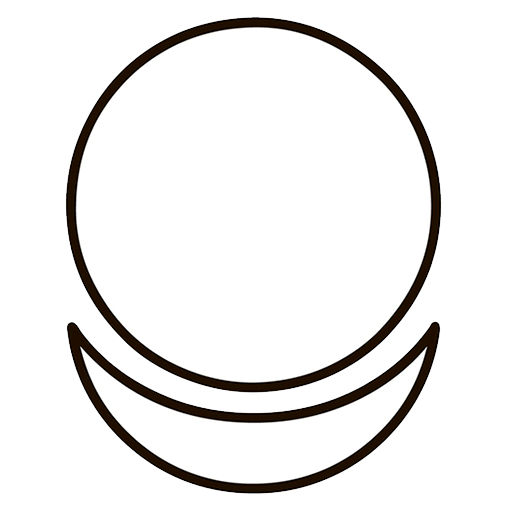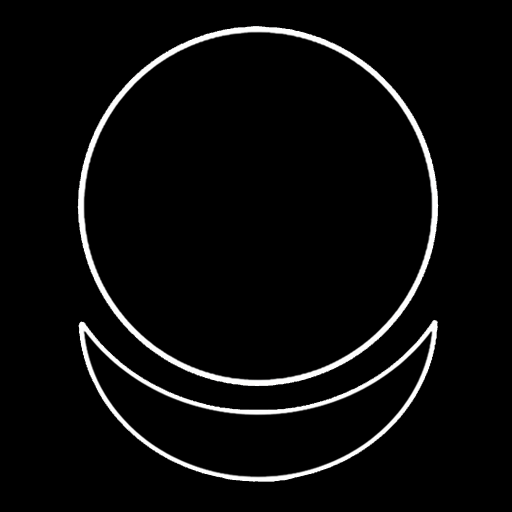Mindspa – 4UR Mental Wellbeing
Jouez sur PC avec BlueStacks - la plate-forme de jeu Android, approuvée par + 500M de joueurs.
Page Modifiée le: 13 mars 2020
Play Mindspa – 4UR Mental Wellbeing on PC
In our application you will find resources and tools to familiarize with your emotions, to better understand your needs and to help you focus and to achieve your desires, for your personal life as well as your relationships with others. We provide practical advices and accessible tools to support your mental wellbeing every day.
In the app you will find:
- Useful articles, cases and tips;
- Diary, a psychotherapeutic journal with daily submissions and analytics;
- Psychosutra, an impressive collection of coping-skills techniques for working with feelings, emotions and specific conditions;
- Courses, enrollable online programs with psychotherapeutic tasks on dedicated topics
- Tests, to help you determine which tools are right for you;
- And much more...
Jouez à Mindspa – 4UR Mental Wellbeing sur PC. C'est facile de commencer.
-
Téléchargez et installez BlueStacks sur votre PC
-
Connectez-vous à Google pour accéder au Play Store ou faites-le plus tard
-
Recherchez Mindspa – 4UR Mental Wellbeing dans la barre de recherche dans le coin supérieur droit
-
Cliquez pour installer Mindspa – 4UR Mental Wellbeing à partir des résultats de la recherche
-
Connectez-vous à Google (si vous avez ignoré l'étape 2) pour installer Mindspa – 4UR Mental Wellbeing
-
Cliquez sur l'icône Mindspa – 4UR Mental Wellbeing sur l'écran d'accueil pour commencer à jouer