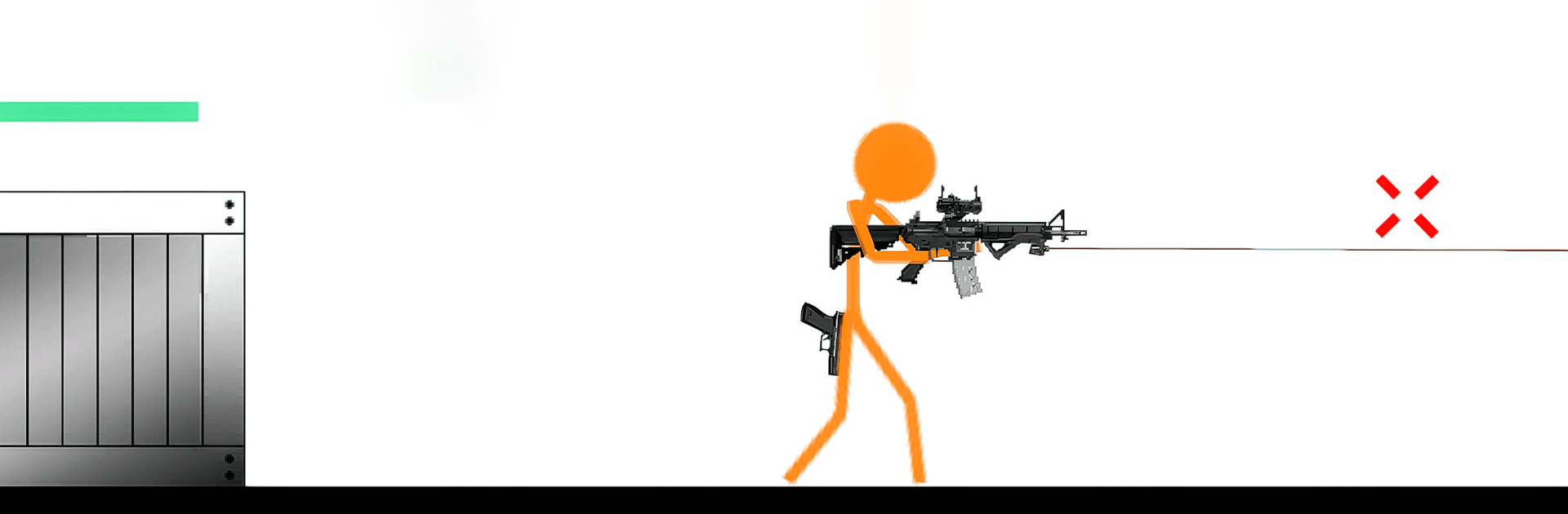

スティックウォーフェア:ブラッドストライク
BlueStacksを使ってPCでプレイ - 5憶以上のユーザーが愛用している高機能Androidゲーミングプラットフォーム
Play Stick Warfare: Blood Strike on PC or Mac
Bring your A-game to Stick Warfare: Blood Strike, the Action game sensation from Team Modernator Games. Give your gameplay the much-needed boost with precise game controls, high FPS graphics, and top-tier features on your PC or Mac with BlueStacks.
About the Game
Stick Warfare: Blood Strike by Team Modernator Games throws you into a wild, action-packed stickman shootout. With fast-paced gameplay and thrilling online co-op multiplayer modes, you’ll be battling the evil stick army with powerful weapons and upgrades. Expect non-stop adrenaline as you aim to become the ultimate stickman hero by conquering deadly battles.
Game Features
-
Easy Control: Simply move, shoot, and conquer. It’s all about quick reflexes and strategy.
-
Unique and Powerful Perks: Choose from Gunslinger, Juggernaut, Rifleman, and many more to tailor your fighting style.
-
Over 200 Weapons: Arm yourself with automatic pistols, shotguns, and even wield the mighty Gatling Death Machine.
-
Diverse Game Modes: Take on Bodycount, Gun Game, Onslaught, and Zombie Invasion for endless fun.
-
Multiplayer Support: Not a fan of going solo? Bring up to 3 friends and tackle missions together.
-
Continuous Updates: Enjoy fresh content and new experiences with regular updates.
-
BlueStacks Compatibility: Enhance your gameplay on PC with BlueStacks.
Start your journey now. Download the game on BlueStacks, invite your friends, and march on a new adventure.
スティックウォーフェア:ブラッドストライクをPCでプレイ
-
BlueStacksをダウンロードしてPCにインストールします。
-
GoogleにサインインしてGoogle Play ストアにアクセスします。(こちらの操作は後で行っても問題ありません)
-
右上の検索バーにスティックウォーフェア:ブラッドストライクを入力して検索します。
-
クリックして検索結果からスティックウォーフェア:ブラッドストライクをインストールします。
-
Googleサインインを完了してスティックウォーフェア:ブラッドストライクをインストールします。※手順2を飛ばしていた場合
-
ホーム画面にてスティックウォーフェア:ブラッドストライクのアイコンをクリックしてアプリを起動します。




