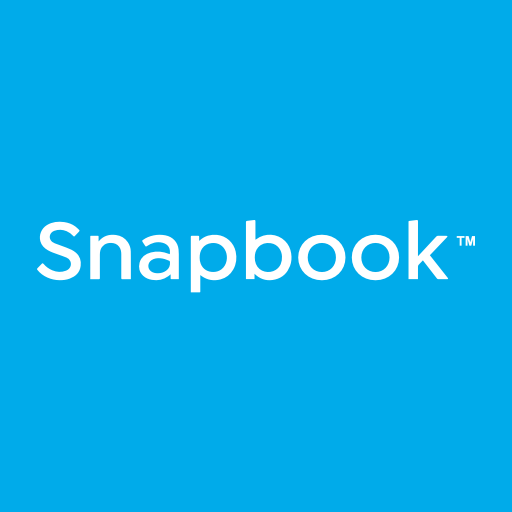PicYourMoment
Juega en PC con BlueStacks: la plataforma de juegos Android, en la que confían más de 500 millones de jugadores.
Página modificada el: 2 de agosto de 2019
Play PicYourMoment on PC
1. PicYourMoment/ROOMforthought sends you a notification at an unexpected moment every day.
2. Open the notification to see the animation.
3. Your device's camera than opens automatically. You'll get 3 seconds to focus.
4. The photo is taken automatically.
5. You can choose from a number of filters and add a comment and/or location.
6. Your photo is saved in the app. If you wish you can also save the photo to your camera roll/gallery. In the app you have the option to share your photo outside the app and on social media.
7. If you photo is intended for your eyes only, you can set your photo to private.
8. For your own photos go to 'My PYM album'.
9. You can find other people's public photos in the Public Album, but only for a moment.
10. In your Extra albums you can create additional albums with your PYM-photos and invite others to join so you can really share an album in the making.
11. And…..you can Pic One Extra Moment per day without notification. It lets you capture that other moment of life in serendipity. In the PYM app menu go to 'Account Settings' and switch it on
© PicYourMoment 2018
Juega PicYourMoment en la PC. Es fácil comenzar.
-
Descargue e instale BlueStacks en su PC
-
Complete el inicio de sesión de Google para acceder a Play Store, o hágalo más tarde
-
Busque PicYourMoment en la barra de búsqueda en la esquina superior derecha
-
Haga clic para instalar PicYourMoment desde los resultados de búsqueda
-
Complete el inicio de sesión de Google (si omitió el paso 2) para instalar PicYourMoment
-
Haz clic en el ícono PicYourMoment en la pantalla de inicio para comenzar a jugar