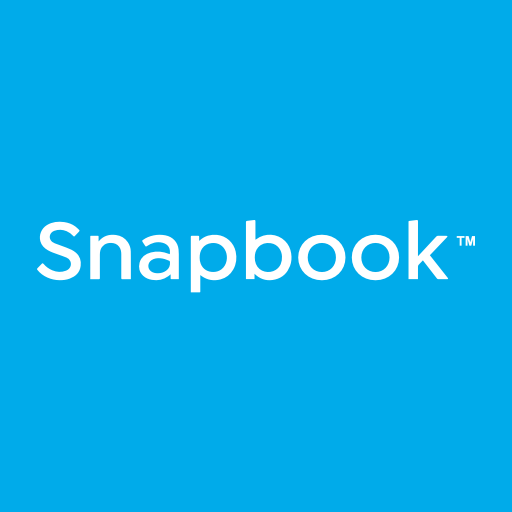PicYourMoment
Mainkan di PC dengan BlueStacks – platform Game-Game Android, dipercaya oleh lebih dari 500 juta gamer.
Halaman Dimodifikasi Aktif: 2 Agustus 2019
Play PicYourMoment on PC
1. PicYourMoment/ROOMforthought sends you a notification at an unexpected moment every day.
2. Open the notification to see the animation.
3. Your device's camera than opens automatically. You'll get 3 seconds to focus.
4. The photo is taken automatically.
5. You can choose from a number of filters and add a comment and/or location.
6. Your photo is saved in the app. If you wish you can also save the photo to your camera roll/gallery. In the app you have the option to share your photo outside the app and on social media.
7. If you photo is intended for your eyes only, you can set your photo to private.
8. For your own photos go to 'My PYM album'.
9. You can find other people's public photos in the Public Album, but only for a moment.
10. In your Extra albums you can create additional albums with your PYM-photos and invite others to join so you can really share an album in the making.
11. And…..you can Pic One Extra Moment per day without notification. It lets you capture that other moment of life in serendipity. In the PYM app menu go to 'Account Settings' and switch it on
© PicYourMoment 2018
Mainkan PicYourMoment di PC Mudah saja memulainya.
-
Unduh dan pasang BlueStacks di PC kamu
-
Selesaikan proses masuk Google untuk mengakses Playstore atau lakukan nanti
-
Cari PicYourMoment di bilah pencarian di pojok kanan atas
-
Klik untuk menginstal PicYourMoment dari hasil pencarian
-
Selesaikan proses masuk Google (jika kamu melewati langkah 2) untuk menginstal PicYourMoment
-
Klik ikon PicYourMoment di layar home untuk membuka gamenya