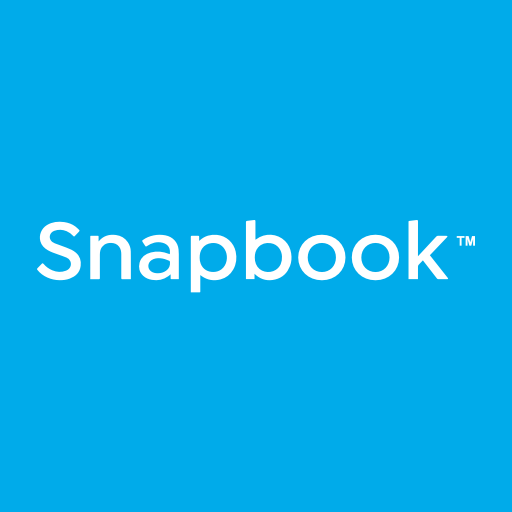このページには広告が含まれます

PicYourMoment
写真 | PicYourMoment
BlueStacksを使ってPCでプレイ - 5憶以上のユーザーが愛用している高機能Androidゲーミングプラットフォーム
Play PicYourMoment on PC
Here's how it works:
1. PicYourMoment/ROOMforthought sends you a notification at an unexpected moment every day.
2. Open the notification to see the animation.
3. Your device's camera than opens automatically. You'll get 3 seconds to focus.
4. The photo is taken automatically.
5. You can choose from a number of filters and add a comment and/or location.
6. Your photo is saved in the app. If you wish you can also save the photo to your camera roll/gallery. In the app you have the option to share your photo outside the app and on social media.
7. If you photo is intended for your eyes only, you can set your photo to private.
8. For your own photos go to 'My PYM album'.
9. You can find other people's public photos in the Public Album, but only for a moment.
10. In your Extra albums you can create additional albums with your PYM-photos and invite others to join so you can really share an album in the making.
11. And…..you can Pic One Extra Moment per day without notification. It lets you capture that other moment of life in serendipity. In the PYM app menu go to 'Account Settings' and switch it on
© PicYourMoment 2018
1. PicYourMoment/ROOMforthought sends you a notification at an unexpected moment every day.
2. Open the notification to see the animation.
3. Your device's camera than opens automatically. You'll get 3 seconds to focus.
4. The photo is taken automatically.
5. You can choose from a number of filters and add a comment and/or location.
6. Your photo is saved in the app. If you wish you can also save the photo to your camera roll/gallery. In the app you have the option to share your photo outside the app and on social media.
7. If you photo is intended for your eyes only, you can set your photo to private.
8. For your own photos go to 'My PYM album'.
9. You can find other people's public photos in the Public Album, but only for a moment.
10. In your Extra albums you can create additional albums with your PYM-photos and invite others to join so you can really share an album in the making.
11. And…..you can Pic One Extra Moment per day without notification. It lets you capture that other moment of life in serendipity. In the PYM app menu go to 'Account Settings' and switch it on
© PicYourMoment 2018
PicYourMomentをPCでプレイ
-
BlueStacksをダウンロードしてPCにインストールします。
-
GoogleにサインインしてGoogle Play ストアにアクセスします。(こちらの操作は後で行っても問題ありません)
-
右上の検索バーにPicYourMomentを入力して検索します。
-
クリックして検索結果からPicYourMomentをインストールします。
-
Googleサインインを完了してPicYourMomentをインストールします。※手順2を飛ばしていた場合
-
ホーム画面にてPicYourMomentのアイコンをクリックしてアプリを起動します。