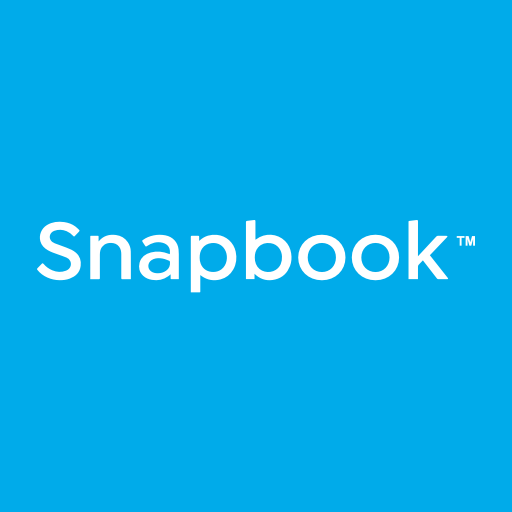PicYourMoment
Chơi trên PC với BlueStacks - Nền tảng chơi game Android, được hơn 500 triệu game thủ tin tưởng.
Trang đã được sửa đổi vào: 2 tháng 8, 2019
Play PicYourMoment on PC
1. PicYourMoment/ROOMforthought sends you a notification at an unexpected moment every day.
2. Open the notification to see the animation.
3. Your device's camera than opens automatically. You'll get 3 seconds to focus.
4. The photo is taken automatically.
5. You can choose from a number of filters and add a comment and/or location.
6. Your photo is saved in the app. If you wish you can also save the photo to your camera roll/gallery. In the app you have the option to share your photo outside the app and on social media.
7. If you photo is intended for your eyes only, you can set your photo to private.
8. For your own photos go to 'My PYM album'.
9. You can find other people's public photos in the Public Album, but only for a moment.
10. In your Extra albums you can create additional albums with your PYM-photos and invite others to join so you can really share an album in the making.
11. And…..you can Pic One Extra Moment per day without notification. It lets you capture that other moment of life in serendipity. In the PYM app menu go to 'Account Settings' and switch it on
© PicYourMoment 2018
Chơi PicYourMoment trên PC. Rất dễ để bắt đầu
-
Tải và cài đặt BlueStacks trên máy của bạn
-
Hoàn tất đăng nhập vào Google để đến PlayStore, hoặc thực hiện sau
-
Tìm PicYourMoment trên thanh tìm kiếm ở góc phải màn hình
-
Nhấn vào để cài đặt PicYourMoment trong danh sách kết quả tìm kiếm
-
Hoàn tất đăng nhập Google (nếu bạn chưa làm bước 2) để cài đặt PicYourMoment
-
Nhấn vào icon PicYourMoment tại màn hình chính để bắt đầu chơi