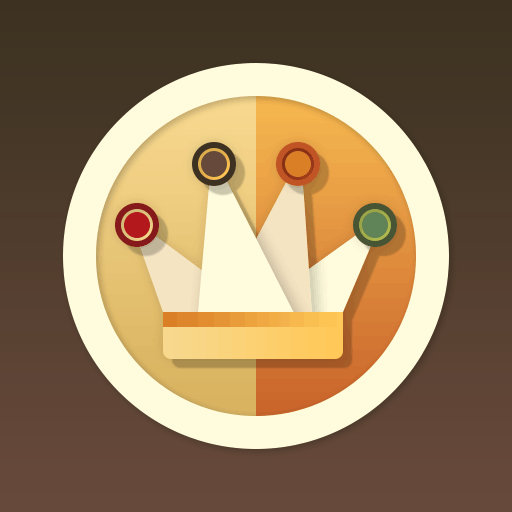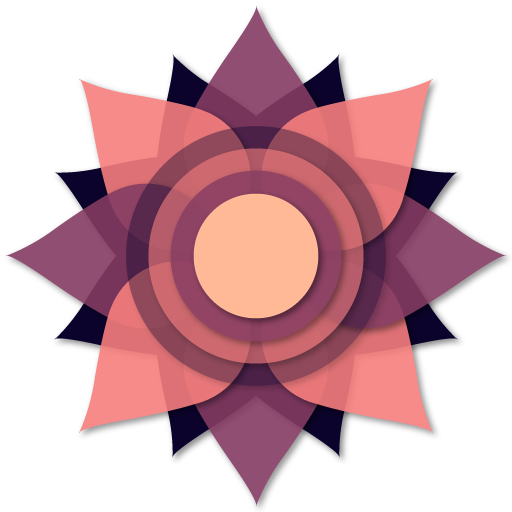Retro O Icon Pack
العب على الكمبيوتر الشخصي مع BlueStacks - نظام أندرويد للألعاب ، موثوق به من قبل أكثر من 500 مليون لاعب.
تم تعديل الصفحة في: 6 مايو 2018
Play Retro O Icon Pack on PC
Please Note :- This is an icon pack and it requires a custom android launcher like apex, nova etc. to work. It won't work with Google Now Launcher, Pixel Launcher or any launcher that came factory installed (except Lg , Xperia Home , Asus Launcher & One Plus Launcher). Before leaving a review that it does not work, kindly install one of the compatible launchers and try applying it.
FEATURES
★ Includes 4100+ icons and counting
★ Icon resolution 192x192px
★ Premium Icon Request
★ Cloud Based Quad HD Wallpapers
★ Material Design Theme Dashboard
★ Icons masking to theme your unthemed icons
★ Many alternate icons to choose from.
★ MUZEI live wallpaper support
★ Icons sorted in various categories with search and preview function.
SUPPORTED LAUNCHERS
Apply From Icon Pack Dashboard
★ ABC Launcher
★ Action Launcher
★ Adw Launcher
★ Apex Launcher
★ Atom Launcher
★ Aviate Launcher
★ Cyanogenmod Theme Engine
★ Holo Launcher
★ iTop Launcher
★ KK Launcher
★ LG Home (except LG Launcher Android 7.0)
★ Lucid Launcher
★ M Launcher
★ N Launcher
★ N Launcher Pro
★ Mini Launcher
★ MN Launcher
★ New Launcher
★ Next Launcher
★ Nougat Launcher
★ Nova Launcher
★ S Launcher
★ Smart Launcher
★ Solo Launcher
★ V Launcher
★ ZenUI Launcher
★ Zero Launcher
Apply From Launcher Settings
★ Arrow Launcher
★ Asus Launcher
★ Awesome Icons
★ Blackberry Launcher
★ Epic Launcher
★ Inspire Launcher
★ L Launcher
★ Nemus Launcher
★ Nine Launcher
★ One Plus Launcher
★ Themer
★ TSF Launcher
★ Unicon ( Icon themer ) & XGELS
★ Xperia Home
★ Doodol Launcher
★ and probably more
=> You should have a custom launcher installed like apex or nova to use this theme / icon pack
=> You can also apply this theme / icon pack from the respective launcher's theme / icon settings
=> Do consider rating our themes / icon packs if you like them.
GOT ANY ISSUES!!
Note: Android is a trademark of Google Inc.
Feel free to mail us at moreappteam@gmail.com
You can also join our Google+ Community “MoreApp Team", share your thought here freely! https://plus.google.com/communities/101516529562026286279
العب Retro O Icon Pack على جهاز الكمبيوتر. من السهل البدء.
-
قم بتنزيل BlueStacks وتثبيته على جهاز الكمبيوتر الخاص بك
-
أكمل تسجيل الدخول إلى Google للوصول إلى متجر Play ، أو قم بذلك لاحقًا
-
ابحث عن Retro O Icon Pack في شريط البحث أعلى الزاوية اليمنى
-
انقر لتثبيت Retro O Icon Pack من نتائج البحث
-
أكمل تسجيل الدخول إلى Google (إذا تخطيت الخطوة 2) لتثبيت Retro O Icon Pack
-
انقر على أيقونة Retro O Icon Pack على الشاشة الرئيسية لبدء اللعب