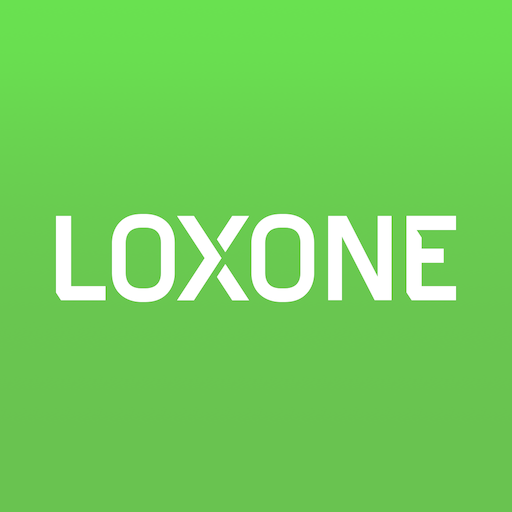Nanoleaf智能系列
生活时尚 | Nanoleaf
在電腦上使用BlueStacks –受到5億以上的遊戲玩家所信任的Android遊戲平台。
Play Nanoleaf Smarter Series on PC
We believe in a future where all lighting is smarter by design, and is an integral part of a better lifestyle. Operating your smart lighting has never been easier—the Nanoleaf App features native support for Zigbee HA1.2 smart lights, the Nanoleaf Light Panels, and the Rhythm sound module. Perfect light is only a finger tap or a voice command away. (supports Amazon Alexa and Google Assistant)
Download now to own this ultra-advanced light switch!
Use the Nanoleaf App to turn your smart lighting on and off, control brightness, group lights by home and by room, create and use Scenes, and operate all lights in a room with handy toggles. The Schedules feature of the app enables you to automate your home’s lighting—turn the lights off at night, wake up to light in the morning, or remind yourself to exercise… just a few of the nearly limitless ways that smart lighting can support a smarter life.
For Nanoleaf Light Panels users, there's an included Discover Community that enables sharing and downloading of scenes created by other Light Panels users, as well as a built in design generator that provides suggestions for ways to layout the panels.
Setup and operation is simple with any Nanoleaf Smarter Series product (including the Smart Ivy, Nanoleaf Light Panels, and the Rhythm music module). You can get started for free by downloading the app today!
Download now to own this ultra-advanced light switch!
Use the Nanoleaf App to turn your smart lighting on and off, control brightness, group lights by home and by room, create and use Scenes, and operate all lights in a room with handy toggles. The Schedules feature of the app enables you to automate your home’s lighting—turn the lights off at night, wake up to light in the morning, or remind yourself to exercise… just a few of the nearly limitless ways that smart lighting can support a smarter life.
For Nanoleaf Light Panels users, there's an included Discover Community that enables sharing and downloading of scenes created by other Light Panels users, as well as a built in design generator that provides suggestions for ways to layout the panels.
Setup and operation is simple with any Nanoleaf Smarter Series product (including the Smart Ivy, Nanoleaf Light Panels, and the Rhythm music module). You can get started for free by downloading the app today!
在電腦上遊玩Nanoleaf智能系列 . 輕易上手.
-
在您的電腦上下載並安裝BlueStacks
-
完成Google登入後即可訪問Play商店,或等你需要訪問Play商店十再登入
-
在右上角的搜索欄中尋找 Nanoleaf智能系列
-
點擊以從搜索結果中安裝 Nanoleaf智能系列
-
完成Google登入(如果您跳過了步驟2),以安裝 Nanoleaf智能系列
-
在首頁畫面中點擊 Nanoleaf智能系列 圖標來啟動遊戲