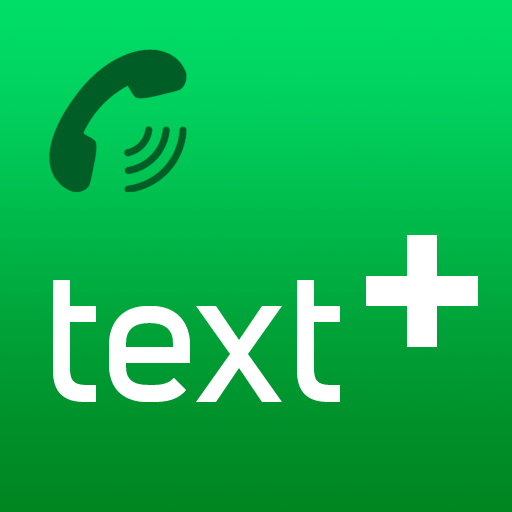Nextplus: Phone # Text + Call
BlueStacksを使ってPCでプレイ - 5憶以上のユーザーが愛用している高機能Androidゲーミングプラットフォーム
Run Nextplus: Phone # Text + Call on PC or Mac
Let BlueStacks turn your PC, Mac, or laptop into the perfect home for Nextplus: Phone # Text + Call, a fun Communication app from textPlus.
About the App
Nextplus: Phone # Text + Call by textPlus offers a fully-featured phone service wrapped in a free app. Forget about hefty phone bills; now, calling and texting anyone is absolutely FREE! This Communication app gives you your own phone number for seamless texts and unlimited calls without any contracts or hidden fees. Plus, it doesn’t need cellular service—awesome, right?
App Features
- Free Communication for All:
- Get a free phone number.
- Unlimited texts and calls to any phone number in the world.
-
Free incoming and outgoing calls, no restrictions.
-
Flexible Usage:
- Operates on all Android devices—phones and tablets.
-
No need for cellular service to stay connected.
-
Fun and Social:
- Send emojis, stickers, GIFs, and voice notes.
- Syncs conversations across multiple devices.
-
Customizable avatars for a personal touch.
-
Cost-Control Options:
- Ad-supported for free use.
- Optional plans to remove ads if you’d rather.
Experience Nextplus on BlueStacks for an exceptional app experience!
BlueStacks gives you the much-needed freedom to experience your favorite apps on a bigger screen. Get it now.
Nextplus: Phone # Text + CallをPCでプレイ
-
BlueStacksをダウンロードしてPCにインストールします。
-
GoogleにサインインしてGoogle Play ストアにアクセスします。(こちらの操作は後で行っても問題ありません)
-
右上の検索バーにNextplus: Phone # Text + Callを入力して検索します。
-
クリックして検索結果からNextplus: Phone # Text + Callをインストールします。
-
Googleサインインを完了してNextplus: Phone # Text + Callをインストールします。※手順2を飛ばしていた場合
-
ホーム画面にてNextplus: Phone # Text + Callのアイコンをクリックしてアプリを起動します。