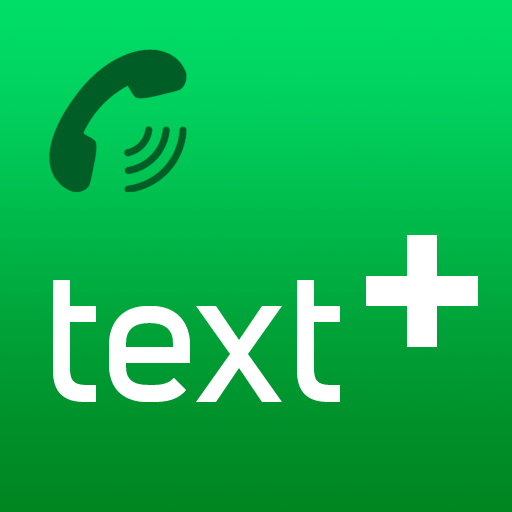Nextplus: Phone # Text + Call
Jogue no PC com BlueStacks - A Plataforma de Jogos Android, confiada por mais de 500 milhões de jogadores.
Página modificada em: 13 de jan. de 2025
Run Nextplus: Phone # Text + Call on PC or Mac
Let BlueStacks turn your PC, Mac, or laptop into the perfect home for Nextplus: Phone # Text + Call, a fun Communication app from textPlus.
About the App
Nextplus: Phone # Text + Call by textPlus offers a fully-featured phone service wrapped in a free app. Forget about hefty phone bills; now, calling and texting anyone is absolutely FREE! This Communication app gives you your own phone number for seamless texts and unlimited calls without any contracts or hidden fees. Plus, it doesn’t need cellular service—awesome, right?
App Features
- Free Communication for All:
- Get a free phone number.
- Unlimited texts and calls to any phone number in the world.
-
Free incoming and outgoing calls, no restrictions.
-
Flexible Usage:
- Operates on all Android devices—phones and tablets.
-
No need for cellular service to stay connected.
-
Fun and Social:
- Send emojis, stickers, GIFs, and voice notes.
- Syncs conversations across multiple devices.
-
Customizable avatars for a personal touch.
-
Cost-Control Options:
- Ad-supported for free use.
- Optional plans to remove ads if you’d rather.
Experience Nextplus on BlueStacks for an exceptional app experience!
BlueStacks gives you the much-needed freedom to experience your favorite apps on a bigger screen. Get it now.
Jogue Nextplus: Phone # Text + Call no PC. É fácil começar.
-
Baixe e instale o BlueStacks no seu PC
-
Conclua o login do Google para acessar a Play Store ou faça isso mais tarde
-
Procure por Nextplus: Phone # Text + Call na barra de pesquisa no canto superior direito
-
Clique para instalar Nextplus: Phone # Text + Call a partir dos resultados da pesquisa
-
Conclua o login do Google (caso você pulou a etapa 2) para instalar o Nextplus: Phone # Text + Call
-
Clique no ícone do Nextplus: Phone # Text + Call na tela inicial para começar a jogar