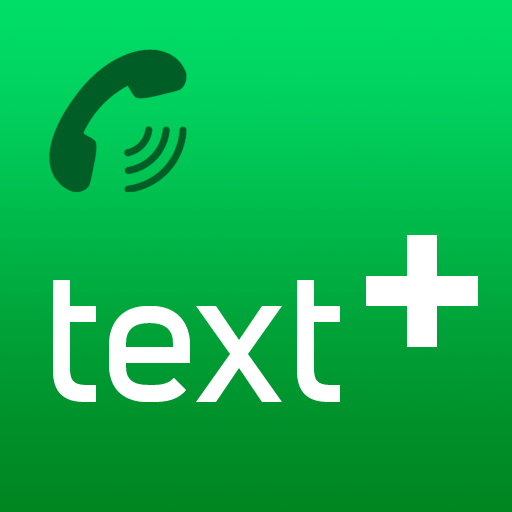Nextplus: Phone # Text + Call
在電腦上使用BlueStacks –受到5億以上的遊戲玩家所信任的Android遊戲平台。
Run Nextplus: Phone # Text + Call on PC or Mac
Let BlueStacks turn your PC, Mac, or laptop into the perfect home for Nextplus: Phone # Text + Call, a fun Communication app from textPlus.
About the App
Nextplus: Phone # Text + Call by textPlus offers a fully-featured phone service wrapped in a free app. Forget about hefty phone bills; now, calling and texting anyone is absolutely FREE! This Communication app gives you your own phone number for seamless texts and unlimited calls without any contracts or hidden fees. Plus, it doesn’t need cellular service—awesome, right?
App Features
- Free Communication for All:
- Get a free phone number.
- Unlimited texts and calls to any phone number in the world.
-
Free incoming and outgoing calls, no restrictions.
-
Flexible Usage:
- Operates on all Android devices—phones and tablets.
-
No need for cellular service to stay connected.
-
Fun and Social:
- Send emojis, stickers, GIFs, and voice notes.
- Syncs conversations across multiple devices.
-
Customizable avatars for a personal touch.
-
Cost-Control Options:
- Ad-supported for free use.
- Optional plans to remove ads if you’d rather.
Experience Nextplus on BlueStacks for an exceptional app experience!
BlueStacks gives you the much-needed freedom to experience your favorite apps on a bigger screen. Get it now.
在電腦上遊玩Nextplus: Phone # Text + Call . 輕易上手.
-
在您的電腦上下載並安裝BlueStacks
-
完成Google登入後即可訪問Play商店,或等你需要訪問Play商店十再登入
-
在右上角的搜索欄中尋找 Nextplus: Phone # Text + Call
-
點擊以從搜索結果中安裝 Nextplus: Phone # Text + Call
-
完成Google登入(如果您跳過了步驟2),以安裝 Nextplus: Phone # Text + Call
-
在首頁畫面中點擊 Nextplus: Phone # Text + Call 圖標來啟動遊戲