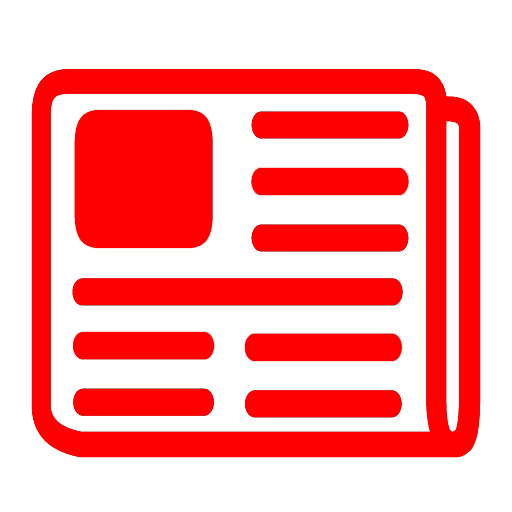OANN: Live Breaking News
Play on PC with BlueStacks – the Android Gaming Platform, trusted by 500M+ gamers.
Page Modified on: August 26, 2020
Play OANN: Live Breaking News on PC
***This is the Official OAN App, we are not affiliated with the other copy apps available in the store. Please download this app to make sure you are secured from any scams and that you get your credible news directly from the official source***
Features:
- Push Notifications for Breaking News & Top Stories
- Keep up to date
- Breaking News Videos
- Ability to share the stories with friends and family
Play OANN: Live Breaking News on PC. It’s easy to get started.
-
Download and install BlueStacks on your PC
-
Complete Google sign-in to access the Play Store, or do it later
-
Look for OANN: Live Breaking News in the search bar at the top right corner
-
Click to install OANN: Live Breaking News from the search results
-
Complete Google sign-in (if you skipped step 2) to install OANN: Live Breaking News
-
Click the OANN: Live Breaking News icon on the home screen to start playing