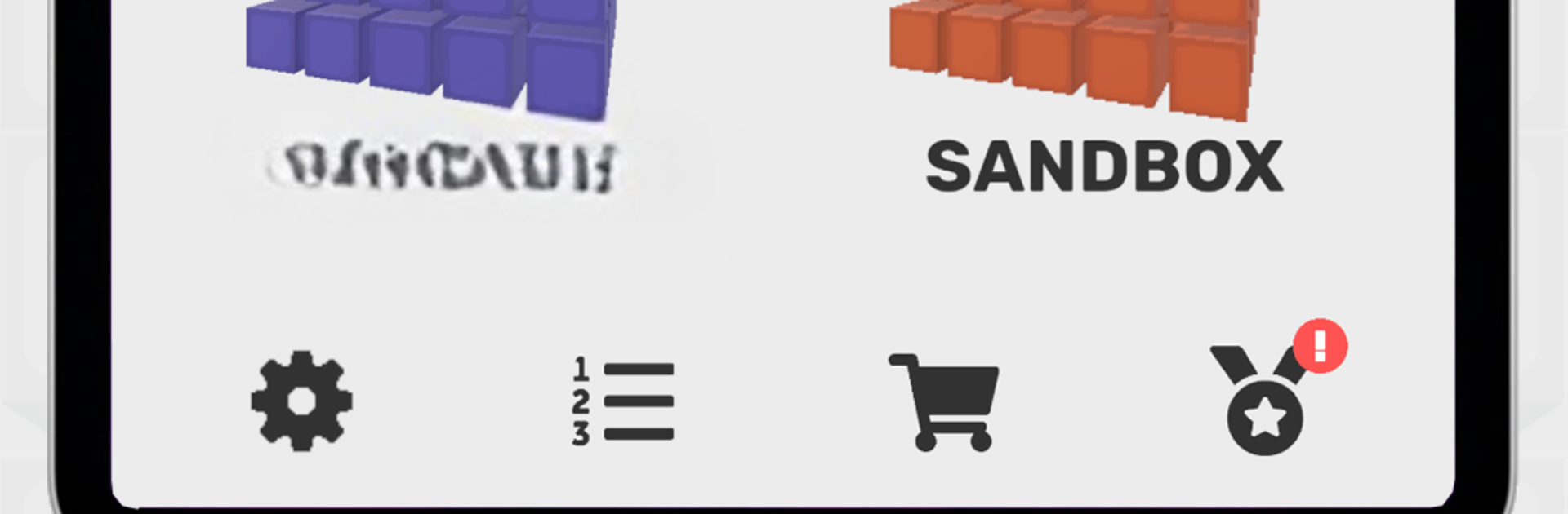
Mastermine
Jogue no PC com BlueStacks - A Plataforma de Jogos Android, confiada por mais de 500 milhões de jogadores.
Página modificada em: Nov 14, 2023
Play Mastermine on PC or Mac
Join millions to experience Mastermine, an exciting Puzzle game from Adam Soutar. With BlueStacks App Player, you are always a step ahead of your opponent, ready to outplay them with faster gameplay and better control with the mouse and keyboard on your PC or Mac.
About the Game
Mastermine takes the classic logic of Minesweeper and wraps it around a cube, turning every move into a clever little 3D puzzle. You’ll rotate, inspect, and deduce where hazards hide as you chase faster solves and cleaner clears. It’s a fresh, tactile take on the Puzzle genre from Adam Soutar that’s easy to pick up and hard to put down—especially when the timer’s ticking.
Game Features
- 3D Cube Boards: Read the numbers, spin the cube, and reason through each face to spot safe tiles and avoid the hidden dangers.
- Smart Power-Ups: Trigger tools that shift slices of the cube or rearrange sections, opening new paths when the board gets spicy.
- Multiple Modes: Jump into quick Time Crisis runs, settle into a steady Campaign, or tinker freely in Sandbox when you just want to experiment.
- Growing Challenge: Start small and work up to bigger cubes that add depth, complexity, and those satisfying “aha” moments.
- Custom Skins: Swap themes to give your cube a look that matches your mood—clean, bold, or just plain funky.
- Global Leaderboards: Race for faster solve times and compare your best with friends and players worldwide, even across different devices.
- Ad-Free by Design: No ads, no interruptions, and no data shenanigans getting in the way of your puzzle flow.
- Optional Premium: Unlock saving for your Campaign progress plus a few extra perks—keep your run going without the fuss.
- Plays Great on PC: Prefer a larger screen or mouse control? Fire it up on BlueStacks for a comfy, crisp view of every face of the cube.
Make your gaming sessions memorable with precise controls that give you an edge in close combats and visuals that pop up, bringing every character to life.
Jogue Mastermine no PC. É fácil começar.
-
Baixe e instale o BlueStacks no seu PC
-
Conclua o login do Google para acessar a Play Store ou faça isso mais tarde
-
Procure por Mastermine na barra de pesquisa no canto superior direito
-
Clique para instalar Mastermine a partir dos resultados da pesquisa
-
Conclua o login do Google (caso você pulou a etapa 2) para instalar o Mastermine
-
Clique no ícone do Mastermine na tela inicial para começar a jogar

