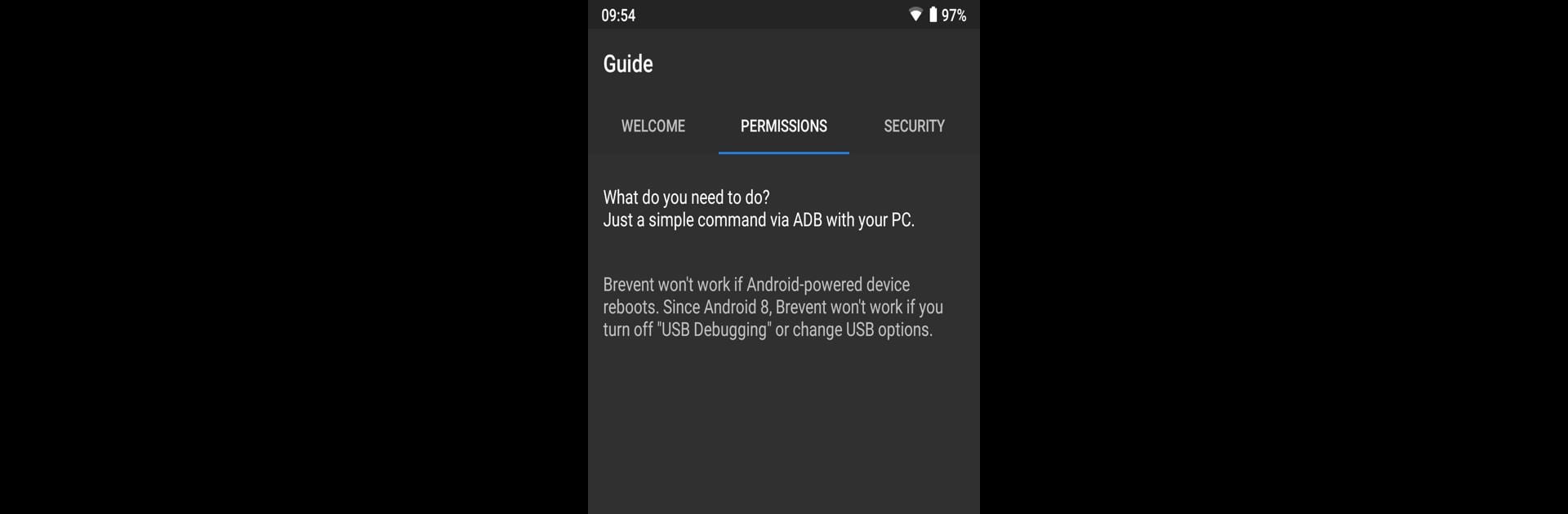
Brevent
Chơi trên PC với BlueStacks - Nền tảng chơi game Android, được hơn 500 triệu game thủ tin tưởng.
Trang đã được sửa đổi vào: Sep 26, 2025
Run Brevent on PC or Mac
Upgrade your experience. Try Brevent, the fantastic Tools app from Jianyu Studio, from the comfort of your laptop, PC, or Mac, only on BlueStacks.
About the App
Brevent by Jianyu Studio is a nifty tool designed to help you manage app behavior without rooting your device. Whether you’re dealing with unwanted apps running in the background or need better control over notifications, Brevent’s got you covered. It smartly handles app-standby and force-stopping, making sure your device stays uncluttered.
App Features
-
App Management: Brevent identifies the apps in use. If you quit, it puts them on standby, and if they timeout or you swipe them away, it force-stops them. Perfect for keeping those pesky apps from hogging resources!
-
Selective Syncing: Decide which apps can sync and receive notifications. Brevent allows you to set specific apps to “allow sync,” ensuring they’re not disturbed during their background tasks.
-
OS Compatibility: Works across Android 6 to 13, needing “USB debugging” or “Wireless debugging” on for full functionality. Be mindful of settings, especially when using Android 8 to 14.
Note: Give Brevent a whirl on BlueStacks for a seamless experience.
Switch to BlueStacks and make the most of your apps on your PC or Mac.
Chơi Brevent trên PC. Rất dễ để bắt đầu
-
Tải và cài đặt BlueStacks trên máy của bạn
-
Hoàn tất đăng nhập vào Google để đến PlayStore, hoặc thực hiện sau
-
Tìm Brevent trên thanh tìm kiếm ở góc phải màn hình
-
Nhấn vào để cài đặt Brevent trong danh sách kết quả tìm kiếm
-
Hoàn tất đăng nhập Google (nếu bạn chưa làm bước 2) để cài đặt Brevent
-
Nhấn vào icon Brevent tại màn hình chính để bắt đầu chơi
