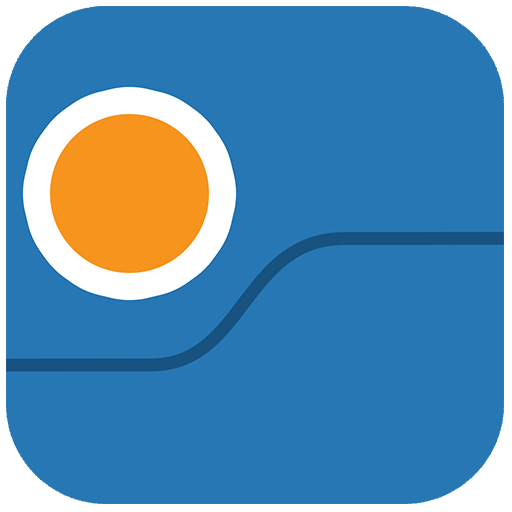PokeRaid - Worldwide Remote Raids
Играйте на ПК с BlueStacks – игровой платформе для приложений на Android. Нас выбирают более 500 млн. игроков.
Страница изменена: 23 апреля 2021 г.
Play PokeRaid - Worldwide Remote Ra on PC
Welcome to the world of Legendary and Mega Raids. Trainers host and join remote raids every hour of every day! Just join PokeRaid and start battling on Remote Raids, no matter where you are.
PokeRaid has the best Remote Raid community. With an integrated rating system, rate the trainers you battled with. Keep up your good rating and battle with high rated trainers!
Break the language barrier! Communicate with other trainers using integrated translation service.
How to Join a Remote Raid using PokeRaid?
- Make sure that you have a Remote Raid Pass
- Find an Active Raid Room and Join. Friendship code of the host trainer is copied to your clipboard automatically.
- Open the game and add the host as friend
- Notify other trainers when you are ready, return to the game and wait for a raid invitation
- Join the raid battle and beat the boss!
- Thank everyone in the room and give a rating to the host.
How to host a Remote Raid using PokeRaid?
- Find a raid around you and take a screenshot of the raid
- Create a Raid Room in PokeRaid and upload your screenshot
- Wait for trainers to join your room
- Return to game, accept friendship requests
- Notify other trainers when you are about to start the raid battle
- Start the raid and invite all trainers and beat the boss
- Don’t forget to thank to your guests and give their ratings!
Location privacy
We respect your privacy. Therefore we do not share your location with other trainers.
DISCLAIMER
PokeRaid is a third party application to help nearby trainers to get in touch with each other. It is not affiliated with the Pokémon GO, Niantic, Nintendo or The Pokémon Company.
Играйте в игру PokeRaid - Worldwide Remote Raids на ПК. Это легко и просто.
-
Скачайте и установите BlueStacks на ПК.
-
Войдите в аккаунт Google, чтобы получить доступ к Google Play, или сделайте это позже.
-
В поле поиска, которое находится в правой части экрана, введите название игры – PokeRaid - Worldwide Remote Raids.
-
Среди результатов поиска найдите игру PokeRaid - Worldwide Remote Raids и нажмите на кнопку "Установить".
-
Завершите авторизацию в Google (если вы пропустили этот шаг в начале) и установите игру PokeRaid - Worldwide Remote Raids.
-
Нажмите на ярлык игры PokeRaid - Worldwide Remote Raids на главном экране, чтобы начать играть.