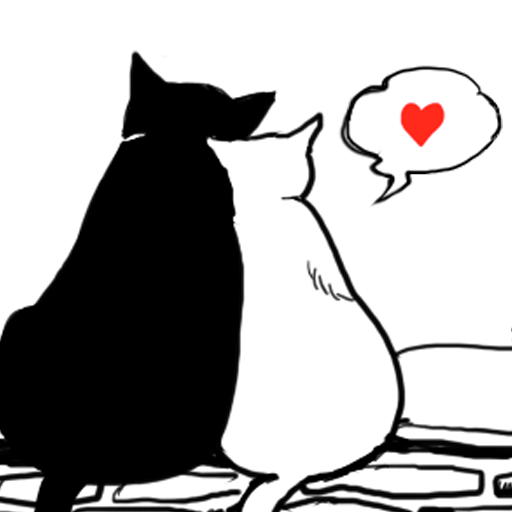PokeTrade
Juega en PC con BlueStacks: la plataforma de juegos Android, en la que confían más de 500 millones de jugadores.
Página modificada el: 26 de febrero de 2020
Play PokeTrade on PC
Advanced listing
In Go Trade Center you may add your monsters to your storage with their CP, Level, Shinyness and moveset. With these attributes, trainers may list their monsters not only by name but also by their properties.
Personal wishlist
You may create a wishlist for your missing monsters. Other trainers may search through your wishlist and you may share your public profile link with your friends.
Advance filtering
You may search through other travelers' Storage and Wishlist by location name, level and moveset.
Negotiations
You may offer monsters from your storage and create a negotiation list with opponent player.
Built-in direct messaging
Travelers can get in touch through our built-in direct messaging to arrange a trade without any 3rd party messaging application. This makes the whole communication easier.
Location privacy
We respect your privacy. Therefore we do not ask your exact location. The closest location we are asking is your city and it is up to you to tell the trading location from direct messaging to opponent trainer.
DISCLAIMER
Go Trade Center is a third party application to help nearby trainers to get in touch with each other. It is not affiliated with the Pokemon Go, Niantic, Nintendo or The Pokemon Company.
Juega PokeTrade en la PC. Es fácil comenzar.
-
Descargue e instale BlueStacks en su PC
-
Complete el inicio de sesión de Google para acceder a Play Store, o hágalo más tarde
-
Busque PokeTrade en la barra de búsqueda en la esquina superior derecha
-
Haga clic para instalar PokeTrade desde los resultados de búsqueda
-
Complete el inicio de sesión de Google (si omitió el paso 2) para instalar PokeTrade
-
Haz clic en el ícono PokeTrade en la pantalla de inicio para comenzar a jugar