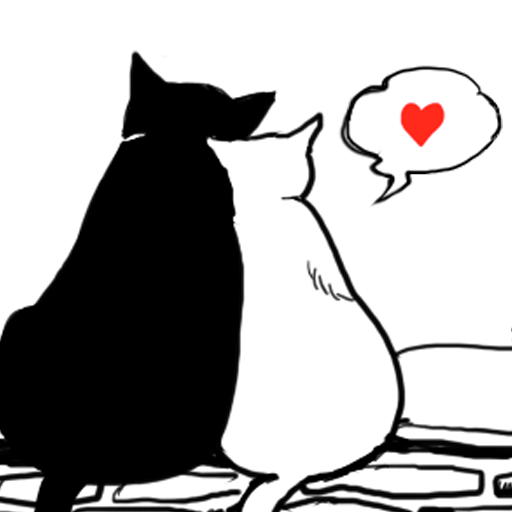PokeTrade
เล่นบน PC ผ่าน BlueStacks - Android Gaming Platform ที่ได้รับความไว้วางใจจากเกมเมอร์ 500 ล้านคนทั่วโลก
Page Modified on: 26 กุมภาพันธ์ 2563
Play PokeTrade on PC
Advanced listing
In Go Trade Center you may add your monsters to your storage with their CP, Level, Shinyness and moveset. With these attributes, trainers may list their monsters not only by name but also by their properties.
Personal wishlist
You may create a wishlist for your missing monsters. Other trainers may search through your wishlist and you may share your public profile link with your friends.
Advance filtering
You may search through other travelers' Storage and Wishlist by location name, level and moveset.
Negotiations
You may offer monsters from your storage and create a negotiation list with opponent player.
Built-in direct messaging
Travelers can get in touch through our built-in direct messaging to arrange a trade without any 3rd party messaging application. This makes the whole communication easier.
Location privacy
We respect your privacy. Therefore we do not ask your exact location. The closest location we are asking is your city and it is up to you to tell the trading location from direct messaging to opponent trainer.
DISCLAIMER
Go Trade Center is a third party application to help nearby trainers to get in touch with each other. It is not affiliated with the Pokemon Go, Niantic, Nintendo or The Pokemon Company.
เล่น PokeTrade บน PC ได้ง่ายกว่า
-
ดาวน์โหลดและติดตั้ง BlueStacks บน PC ของคุณ
-
ลงชื่อเข้าใช้แอคเคาท์ Google เพื่อเข้าสู่ Play Store หรือทำในภายหลัง
-
ค้นหา PokeTrade ในช่องค้นหาด้านขวาบนของโปรแกรม
-
คลิกเพื่อติดตั้ง PokeTrade จากผลการค้นหา
-
ลงชื่อเข้าใช้บัญชี Google Account (หากยังไม่ได้ทำในขั้นที่ 2) เพื่อติดตั้ง PokeTrade
-
คลิกที่ไอคอน PokeTrade ในหน้าจอเพื่อเริ่มเล่น