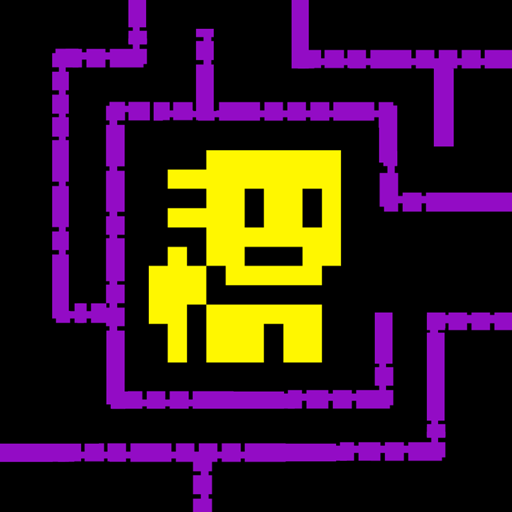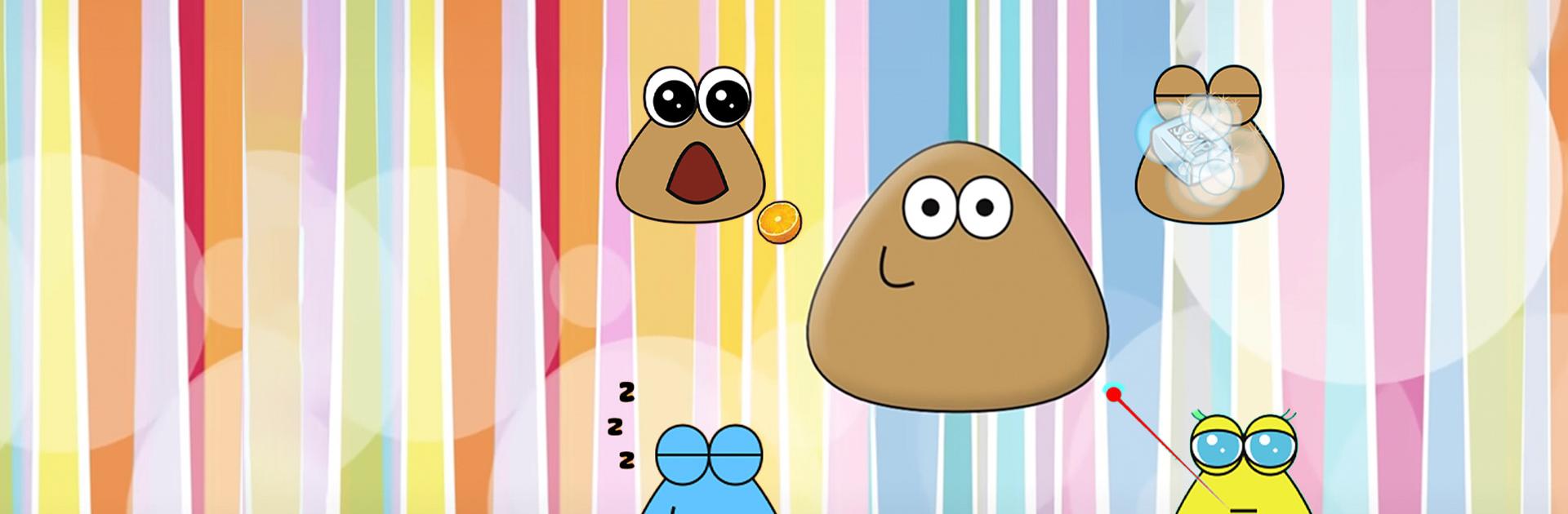
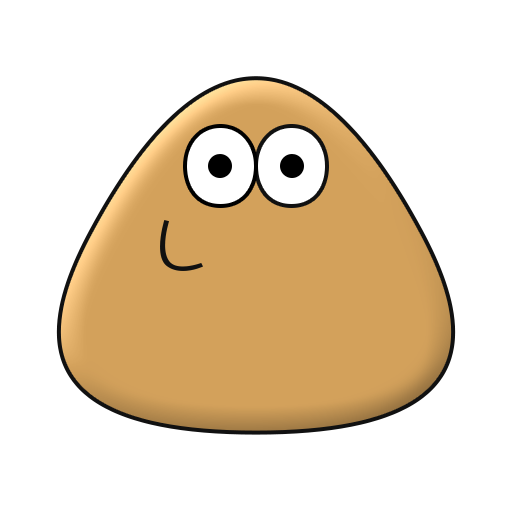
Pou
Mainkan di PC dengan BlueStacks – platform Game-Game Android, dipercaya oleh lebih dari 500 juta gamer.
Halaman Dimodifikasi Aktif: 5 Agu 2024
Play Pou on PC or Mac
Pou is a casual game developed by Zakeh Ltd. BlueStacks app player is the best platform (emulator) to play this Android game on your PC or Mac for an immersive gaming experience!
Play Pou on PC and enjoy this casual offline pet simulation game from the large and gorgeous display on your PC! Provide and cater for your favorite alien pet, and unlock different rewards! It’s time to have relaxing talks with your Pou!
In the Pou PC game, you must feed, train, and care for your pet. Customize your POU any way you like and watch it grow as you unlock different wallpapers and outfits! There are lots of fun things to do! Try out new outfits, eyeglasses, hats, etc! You can even bring your friends’ pets over to play with yours.
By taking your pet on daily walks or to play with other buddies, you may strengthen your bond with them. Let your POU try new clothes and accessories, and when you achieve certain goals, a variety of rewards become available to you!
It’s time to give your alien pet a decent groom while also earning lots of money. Make your dream room a reality by adorning your walls with wallpaper decorations. Play other fun minigames to win exclusive prizes.
Can you take care of Pou and meet all your goals? It’s time to find out! Download Pou on PC to play this exciting offline pet simulation game.
You can also Play Pou in your browser on your PC or mobile without downloading. Click and Play instantly!
Mainkan Pou di PC Mudah saja memulainya.
-
Unduh dan pasang BlueStacks di PC kamu
-
Selesaikan proses masuk Google untuk mengakses Playstore atau lakukan nanti
-
Cari Pou di bilah pencarian di pojok kanan atas
-
Klik untuk menginstal Pou dari hasil pencarian
-
Selesaikan proses masuk Google (jika kamu melewati langkah 2) untuk menginstal Pou
-
Klik ikon Pou di layar home untuk membuka gamenya