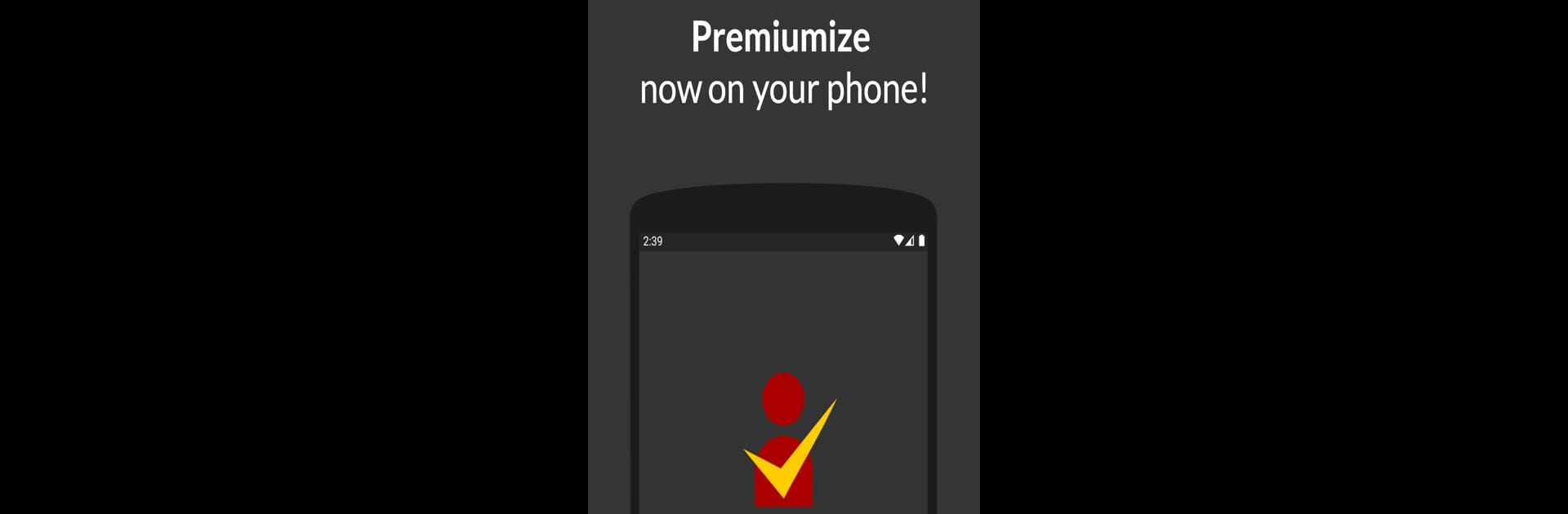
Premiumize.me
在電腦上使用BlueStacks –受到5億以上的遊戲玩家所信任的Android遊戲平台。
Run Premiumize.me on PC or Mac
Why limit yourself to your small screen on the phone? Run Premiumize.me, an app by Meta Connect Software, best experienced on your PC or Mac with BlueStacks, the world’s #1 Android emulator.
About the App
Ever wish you could get all your files and videos in one place, without juggling multiple services? Premiumize.me is the solution from Meta Connect Software. It brings together cloud content, torrent downloads, filehosting, and more, right to your phone. Whether you need fast downloads for work, entertainment, or just want your stuff organized, this app’s got you covered—just keep in mind you’ll need a paid membership to unlock everything.
App Features
-
Easy Cloud Access
Quickly browse and manage everything stored in your Premiumize.me cloud from your phone. It’s pretty similar to clicking through folders on your desktop, so navigation feels familiar. -
Remote Torrent & Filehost Downloads
Snag files at high speed, whether you’re pulling in torrents or grabbing from popular filehosts. Hit download and let Premiumize.me handle the heavy lifting in the background. -
Magnet Link Handling
Run across a magnet link? No problem. Just tap it, and the app sends it straight to your Premiumize.me account—no copy-pasting or fuss required. -
Offline Mode
Want to save data? Download files for offline access, so you can watch or open them later without eating up your monthly data.
You can even run Premiumize.me from Meta Connect Software on your computer using BlueStacks for a smoother, bigger-screen experience in the Tools genre.
Ready to experience Premiumize.me on a bigger screen, in all its glory? Download BlueStacks now.
在電腦上遊玩Premiumize.me . 輕易上手.
-
在您的電腦上下載並安裝BlueStacks
-
完成Google登入後即可訪問Play商店,或等你需要訪問Play商店十再登入
-
在右上角的搜索欄中尋找 Premiumize.me
-
點擊以從搜索結果中安裝 Premiumize.me
-
完成Google登入(如果您跳過了步驟2),以安裝 Premiumize.me
-
在首頁畫面中點擊 Premiumize.me 圖標來啟動遊戲
