
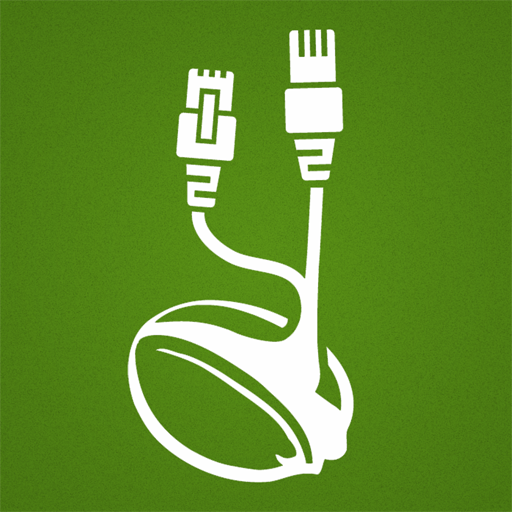
Seed4.Me VPN Proxy
500M + oyuncunun güvendiği Android Oyun Platformu, BlueStacks ile PC'de oynayın.
Sayfa Değiştirilme tarihi: 3 Kas 2023
Run Seed4.Me VPN Proxy on PC or Mac
Seed4.Me VPN Proxy is a Tools app developed by S4M Tech, Inc.. BlueStacks app player is the best platform to play this Android game on your PC or Mac for an immersive gaming experience.
Seed4.Me VPN Proxy is an app that offers secure, private and anonymous internet browsing. With this app, you can easily connect to any of its servers around the world, and your internet traffic will be encrypted to keep your online activities private and secure. Whether you’re using public Wi-Fi, traveling or just want to protect your online identity, Seed4.Me VPN Proxy is a reliable tool to keep your online presence safe.
One of the best features of Seed4.Me VPN Proxy is its simplicity. You don’t need any technical knowledge to use it. All you have to do is download the app, install it and connect to the server. You can also choose your server location, and the app will automatically connect you to the best server based on your location. Plus, it has a user-friendly interface that’s easy to navigate.
Seed4.Me VPN Proxy also offers unlimited bandwidth and fast internet speeds, so you can enjoy your online activities without any lag or interruption. Plus, it works with all types of internet connections, whether you’re using Wi-Fi, mobile data or a wired connection.
Download Seed4.Me VPN Proxy on PC with BlueStacks and experience the benefits of a secure and private internet.
Seed4.Me VPN Proxy oyununu PC'de oyna. Başlamak çok kolay.
-
BlueStacks'i PC'nize İndirin ve Yükleyin
-
Play Store'a erişmek için Google girişi yapın ya da daha sonraya bırakın.
-
Sağ üst köşeye Seed4.Me VPN Proxy yazarak arayın.
-
Seed4.Me VPN Proxy uygulamasını arama sonuçlarından indirmek için tıklayın.
-
(iEğer Adım 2'yi atladıysanız) Seed4.Me VPN Proxy uygulamasını yüklemek için Google'a giriş yapın.
-
Oynatmaya başlatmak için ekrandaki Seed4.Me VPN Proxy ikonuna tıklayın.




