
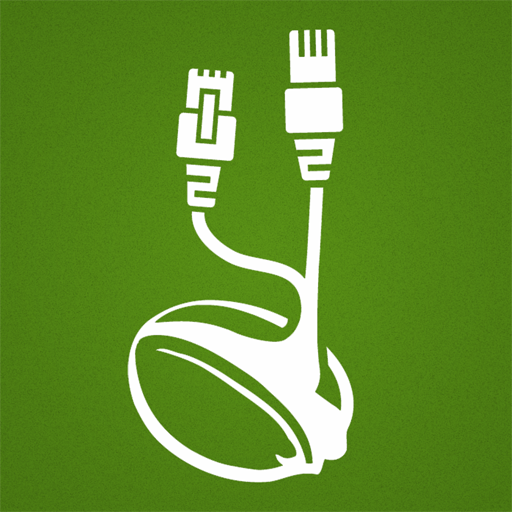
Seed4.Me VPN Proxy
在電腦上使用BlueStacks –受到5億以上的遊戲玩家所信任的Android遊戲平台。
Run Seed4.Me VPN Proxy on PC or Mac
Seed4.Me VPN Proxy is a Tools app developed by S4M Tech, Inc.. BlueStacks app player is the best platform to play this Android game on your PC or Mac for an immersive gaming experience.
Seed4.Me VPN Proxy is an app that offers secure, private and anonymous internet browsing. With this app, you can easily connect to any of its servers around the world, and your internet traffic will be encrypted to keep your online activities private and secure. Whether you’re using public Wi-Fi, traveling or just want to protect your online identity, Seed4.Me VPN Proxy is a reliable tool to keep your online presence safe.
One of the best features of Seed4.Me VPN Proxy is its simplicity. You don’t need any technical knowledge to use it. All you have to do is download the app, install it and connect to the server. You can also choose your server location, and the app will automatically connect you to the best server based on your location. Plus, it has a user-friendly interface that’s easy to navigate.
Seed4.Me VPN Proxy also offers unlimited bandwidth and fast internet speeds, so you can enjoy your online activities without any lag or interruption. Plus, it works with all types of internet connections, whether you’re using Wi-Fi, mobile data or a wired connection.
Download Seed4.Me VPN Proxy on PC with BlueStacks and experience the benefits of a secure and private internet.
在電腦上遊玩Seed4.Me VPN Proxy . 輕易上手.
-
在您的電腦上下載並安裝BlueStacks
-
完成Google登入後即可訪問Play商店,或等你需要訪問Play商店十再登入
-
在右上角的搜索欄中尋找 Seed4.Me VPN Proxy
-
點擊以從搜索結果中安裝 Seed4.Me VPN Proxy
-
完成Google登入(如果您跳過了步驟2),以安裝 Seed4.Me VPN Proxy
-
在首頁畫面中點擊 Seed4.Me VPN Proxy 圖標來啟動遊戲




