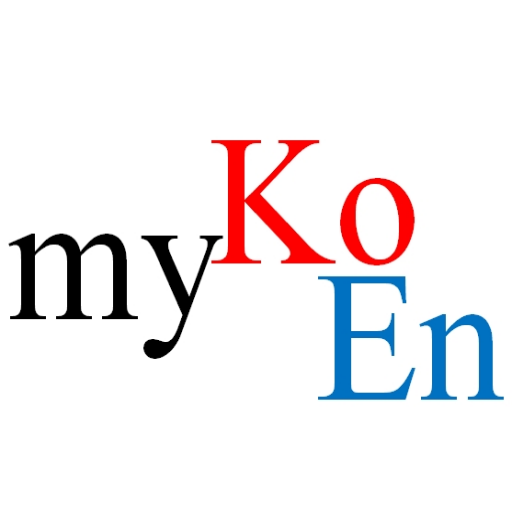Blip - A Friendly & Smart Guide for K-Pop Stans!
Play on PC with BlueStacks – the Android Gaming Platform, trusted by 500M+ gamers.
Page Modified on: November 20, 2020
Play Blip - A Friendly & Smart Guide for K-Pop Stans! on PC
Blip, featured in "The Latest App We Recommend" on Google Play
🆕 New Artist Information - Stray Kids
Stray Kids Blip is finally open now!
We are working hard to add more artists in the future. Please suggest an artist you want us to add on the Blip App.
❤️ Blip Artists
BLACKPINK, IU, EXO, TWICE, KANG DANIEL, IZ*ONE, MONSTA X, NCT, SF9, RED VELVET, MAMAMOO, JEONG SEWOON, (G)I-DLE, ITZY, TREASURE, SHINee, THE BOYZ, OH MY GIRL, LOONA, STRAY KIDS
📢 Are there any artists you would like to see on Blip? Feel free to suggest at https://www.blip.kr/!
* BTS Blip is not available due to the request of their agency.
Only focus on the artists I choose on Blip
- Only read about the artists that you like on Blip
- Choose the group and the member that you're interested in
Tteokbab collected on Radar
- From real-time news to hot contents
- You can collect all of them on Radar
More fun together with Topics
- Fun votes, friendly and helpful Q&A
- Get together with Topics
Don't miss an important schedule
- Schedule organized by category
- We'll make sure you remember with notifications
Smart data from the Research Center
- Real-time charts, number of views on a music video, daily follower status
- Check them all easily at the Research Center
My Page to save and retrieve as much info as you'd like
- Easily manage your own content &
- Saved content
[Inquiries and information]
Inquiries: help@blip.kr
Twitter: https://twitter.com/blip_twt
Instagram: https://www.instagram.com/blip.official/
Website: https://www.blip.kr/
[Service Access Rights Guide]
-Required access permissions: None
-Optional access permissions: Storage space(to download images, attach profile pictures, attach images for topic/collection)
You can use the service even if you don't agree with the optional access permissions, but some features may be restricted.
[Privacy Policy]
https://static.blip.kr/terms/privacyTerms.html
Play Blip - A Friendly & Smart Guide for K-Pop Stans! on PC. It’s easy to get started.
-
Download and install BlueStacks on your PC
-
Complete Google sign-in to access the Play Store, or do it later
-
Look for Blip - A Friendly & Smart Guide for K-Pop Stans! in the search bar at the top right corner
-
Click to install Blip - A Friendly & Smart Guide for K-Pop Stans! from the search results
-
Complete Google sign-in (if you skipped step 2) to install Blip - A Friendly & Smart Guide for K-Pop Stans!
-
Click the Blip - A Friendly & Smart Guide for K-Pop Stans! icon on the home screen to start playing