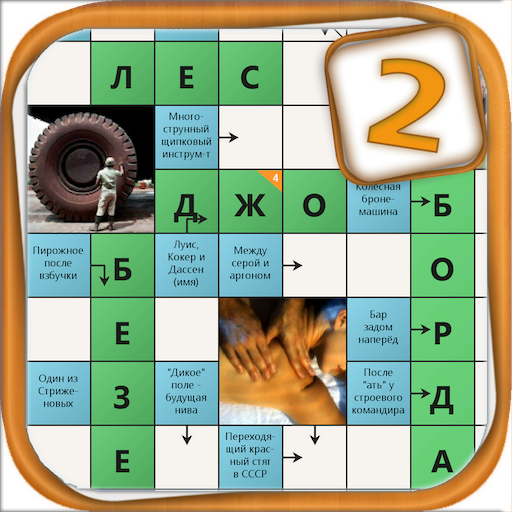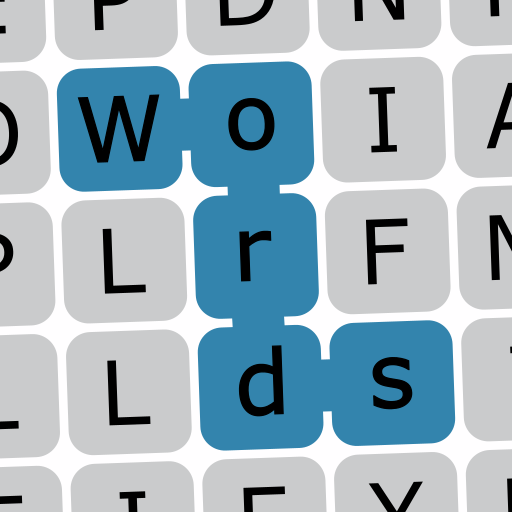Diffy - Find the Differences Between Pictures
Play on PC with BlueStacks – the Android Gaming Platform, trusted by 500M+ gamers.
Page Modified on: July 23, 2020
Play Diffy - Find the Differences Between Pictures on PC
There are levels of all difficulties that make this app great for kids and adults alike. You can unleash your inner detective and start your quest to find differences! 🕵 Look for what may be different anywhere in the picture. Find stuff. There could be 5 differences, less, or more—you'll need to look closely to find all of them!
Diffy offers the following features:
- Over 1000 puzzles and levels of all difficulties 🧩
- New games and challenges added regularly
- Thousands of different pictures and images in which to find the differences, find hidden stuff, or spot the item
- Beautiful resolution and crisp graphics
- Play with or against your friends and spot the differences before they do! 🏆
- Find five differences, less, or more
A great way to keep your mind sharp and active is to play find the difference games. They force you to look closely and be attentive to details if you want to find all the diffrences in each photohunt. 👀
Define what it means to be the picture difference king.👑 Are you up to the challenge? Will you be able to tell what's the difference between the photos? Spot the difference: find it!
Play Diffy - Find the Differences Between Pictures on PC. It’s easy to get started.
-
Download and install BlueStacks on your PC
-
Complete Google sign-in to access the Play Store, or do it later
-
Look for Diffy - Find the Differences Between Pictures in the search bar at the top right corner
-
Click to install Diffy - Find the Differences Between Pictures from the search results
-
Complete Google sign-in (if you skipped step 2) to install Diffy - Find the Differences Between Pictures
-
Click the Diffy - Find the Differences Between Pictures icon on the home screen to start playing