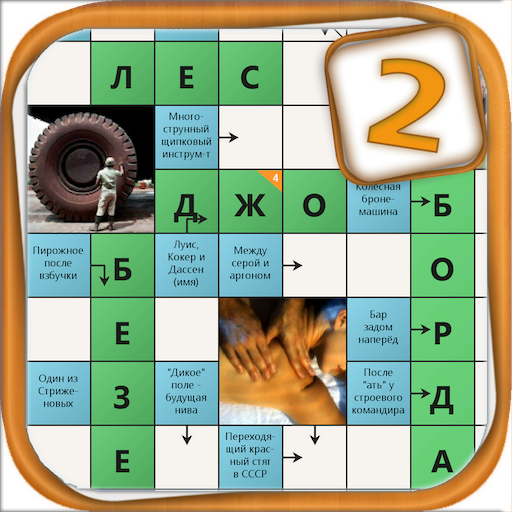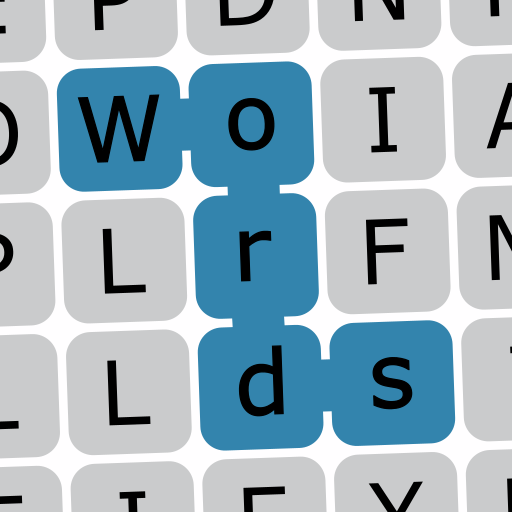Diffy — Найди отличия между картинками
Играйте на ПК с BlueStacks – игровой платформе для приложений на Android. Нас выбирают более 500 млн. игроков.
Страница изменена: 23 июля 2020 г.
Play Diffy - Find the Differences Between Pictures on PC
There are levels of all difficulties that make this app great for kids and adults alike. You can unleash your inner detective and start your quest to find differences! 🕵 Look for what may be different anywhere in the picture. Find stuff. There could be 5 differences, less, or more—you'll need to look closely to find all of them!
Diffy offers the following features:
- Over 1000 puzzles and levels of all difficulties 🧩
- New games and challenges added regularly
- Thousands of different pictures and images in which to find the differences, find hidden stuff, or spot the item
- Beautiful resolution and crisp graphics
- Play with or against your friends and spot the differences before they do! 🏆
- Find five differences, less, or more
A great way to keep your mind sharp and active is to play find the difference games. They force you to look closely and be attentive to details if you want to find all the diffrences in each photohunt. 👀
Define what it means to be the picture difference king.👑 Are you up to the challenge? Will you be able to tell what's the difference between the photos? Spot the difference: find it!
Играйте в игру Diffy — Найди отличия между картинками на ПК. Это легко и просто.
-
Скачайте и установите BlueStacks на ПК.
-
Войдите в аккаунт Google, чтобы получить доступ к Google Play, или сделайте это позже.
-
В поле поиска, которое находится в правой части экрана, введите название игры – Diffy — Найди отличия между картинками.
-
Среди результатов поиска найдите игру Diffy — Найди отличия между картинками и нажмите на кнопку "Установить".
-
Завершите авторизацию в Google (если вы пропустили этот шаг в начале) и установите игру Diffy — Найди отличия между картинками.
-
Нажмите на ярлык игры Diffy — Найди отличия между картинками на главном экране, чтобы начать играть.