
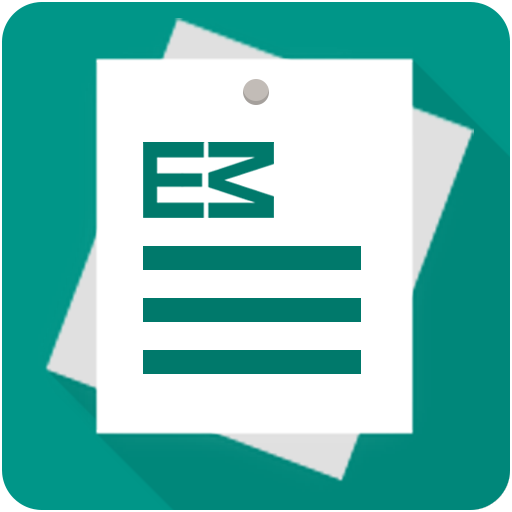
Easymark-Personal Cloud Notes
Play on PC with BlueStacks – the Android Gaming Platform, trusted by 500M+ gamers.
Page Modified on: March 17, 2019
Play Easymark-Personal Cloud Notes on PC
It is support to save notes on the local SD card, also on the cloud storage, such as Dropbox、WebDAV.There will also add more remote storage support to the following function. It is different from synchronization, the remote storage here. It is only access to the network in the operation such as modify notes, delete notes and something like those. It will not consume your phone performance and traffic data except that.
In terms of edition, it still pursues the most concise way, excludes the interference from various formats function button, and supports the WYSIWYG Markdown.
Features:
Do note in “repository” management
Remote storage support
WYSIWYG Markdown.
Markdown shortcut key
Edit font style being adjusted
Except using, it cannot do any extra things on your phone.
It is completely free without ads
Notice:
If you don't give the read permissions to save the SD software, the note will be saved generally in a private storage path. The note will be deleted by system when uninstalled (but remote notes are not affected). If not, the default stored note is in the SD card of Easymark directory.
This software is currently maintained within me. It cannot avoid the predicted problems. Welcome to put forward the Suggestions and comments to me.
E-mail:gtshine@gmail.com
Play Easymark-Personal Cloud Notes on PC. It’s easy to get started.
-
Download and install BlueStacks on your PC
-
Complete Google sign-in to access the Play Store, or do it later
-
Look for Easymark-Personal Cloud Notes in the search bar at the top right corner
-
Click to install Easymark-Personal Cloud Notes from the search results
-
Complete Google sign-in (if you skipped step 2) to install Easymark-Personal Cloud Notes
-
Click the Easymark-Personal Cloud Notes icon on the home screen to start playing



