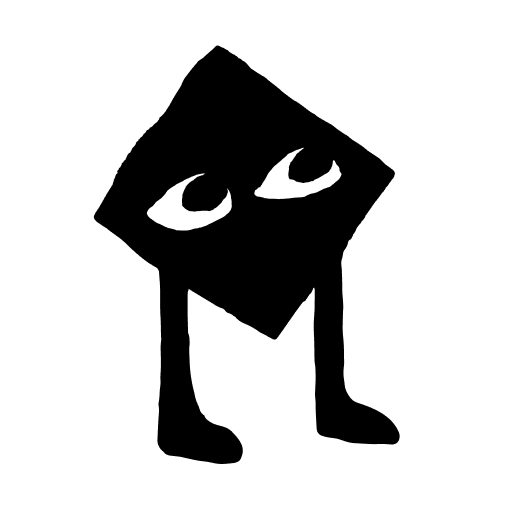Xceed - Clubs, DJs, Festivals & Tickets
Play on PC with BlueStacks – the Android Gaming Platform, trusted by 500M+ gamers.
Page Modified on: December 4, 2019
Play Xceed - Clubs, DJs, Festivals & Tickets on PC
By browsing the Xceed app, you'll find the best parties according to your favourite musical genres and artists, whether in your hometown or in almost any city you're visiting. Xceed currently operates in Barcelona, Milan, Turin, Lisbon, Brussels, Porto, Montpellier, Valencia, Madrid, London and many other European cities.
Xceed will show you...
• The city you are in and an extensive list of cities to choose from.
• All the clubs in the chosen city.
• All the parties and events happening in each city or club, according to your musical tastes and ambience, proximity and friends attending.
• Musical genres and artists.
Xceed will allow you...
• To check prices of advance tickets and VIP tables with bottles.
• To buy your advance tickets, your VIP table with bottle or to join the free guest list in just 2 clicks.
• To instantaneously get your QR codes in your profile, no need to receive emails with PDF files attached and, of course, no need to print anything. Let's take care of the planet!
• To skip the line once you get to the door of the club.
And Xceed will offer you...
• An extraordinary customer service. Not sure how something works? We cover your back 24 hours a day, 7 days a week.
• Special deals, such as access to sold-out nights, exclusive events, VIP access or backstage experiences.
Xceed does the hard work for you. We select high-quality events and venues in your city. With Xceed, you'll be aware of the gigs of techno masters like Carl Cox or Richie Hawtin, EDM kings like Martin Garrix or Nervo and reggaeton and trap stars like J Balvin, Bad Bunny or C. Tangana. The best nights and parties of your life are there waiting for you. Open Xceed and discover them.
At Xceed, we give you a lot, but we also like to listen to what you, the clubbers, need or miss. If you have any advice, question or request, you can contact us via email at support@xceed.me or through our social networks. We will contact you in less than no time.
Play Xceed - Clubs, DJs, Festivals & Tickets on PC. It’s easy to get started.
-
Download and install BlueStacks on your PC
-
Complete Google sign-in to access the Play Store, or do it later
-
Look for Xceed - Clubs, DJs, Festivals & Tickets in the search bar at the top right corner
-
Click to install Xceed - Clubs, DJs, Festivals & Tickets from the search results
-
Complete Google sign-in (if you skipped step 2) to install Xceed - Clubs, DJs, Festivals & Tickets
-
Click the Xceed - Clubs, DJs, Festivals & Tickets icon on the home screen to start playing