
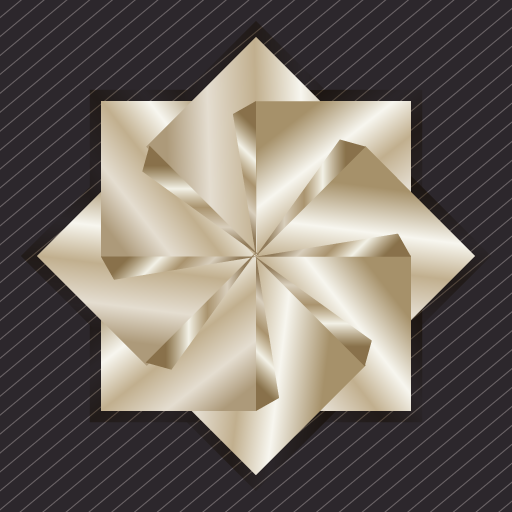
Business Gold Icon Pack
Spiele auf dem PC mit BlueStacks - der Android-Gaming-Plattform, der über 500 Millionen Spieler vertrauen.
Seite geändert am: 9. April 2019
Play Business Gold Icon Pack on PC
Business Gold Icon Pack Features:
- Elaborate british business style with oblique stripes and black gold colors.
- 4000+ HD icons.
- 15+ featured HD Wallpapers, 1440*2560.
- Supports most major launchers
- Built-in Icon Request
- Continuous updating and optimization
This is an icon pack and requires a custom launcher to work. Supported launchers:
☑ Nova Launcher
☑ Apex Launcher
☑ ADW
☑ Inspire Launcher
☑ Smart Launcher
☑ Atom Launcher
☑ Aviate Launcher
☑ Solo Launcher
☑ S Launcher
☑ CM11 themes Only icons
☑ Slide
☑ Winterboard
☑ KK Launcher
☑ M Launcher
☑ N Launcher
☑ Mini Launcher
☑ Holo Launcher
☑ Action Launcher Pro
☑ Go Launcher (icons only)
☑ Unicon only Icon
☑ Walpaper design and resolution
☑ Perhaps more
HOW TO APPLY ICONS VIA LAUNCHER
1. Open Launcher settings by tapping + holding on an empty area of home screen
2. Select personalization options
3. Select icon pack
If you like these Icons, please RATE us and share it to your friends.
Thanks!
Spiele Business Gold Icon Pack auf dem PC. Der Einstieg ist einfach.
-
Lade BlueStacks herunter und installiere es auf deinem PC
-
Schließe die Google-Anmeldung ab, um auf den Play Store zuzugreifen, oder mache es später
-
Suche in der Suchleiste oben rechts nach Business Gold Icon Pack
-
Klicke hier, um Business Gold Icon Pack aus den Suchergebnissen zu installieren
-
Schließe die Google-Anmeldung ab (wenn du Schritt 2 übersprungen hast), um Business Gold Icon Pack zu installieren.
-
Klicke auf dem Startbildschirm auf das Business Gold Icon Pack Symbol, um mit dem Spielen zu beginnen



