
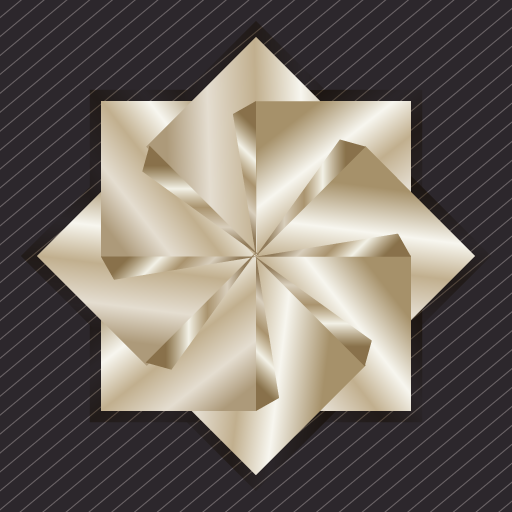
Business Gold Icon Pack
Play on PC with BlueStacks – the Android Gaming Platform, trusted by 500M+ gamers.
Page Modified on: April 9, 2019
Play Business Gold Icon Pack on PC
Business Gold Icon Pack Features:
- Elaborate british business style with oblique stripes and black gold colors.
- 4000+ HD icons.
- 15+ featured HD Wallpapers, 1440*2560.
- Supports most major launchers
- Built-in Icon Request
- Continuous updating and optimization
This is an icon pack and requires a custom launcher to work. Supported launchers:
☑ Nova Launcher
☑ Apex Launcher
☑ ADW
☑ Inspire Launcher
☑ Smart Launcher
☑ Atom Launcher
☑ Aviate Launcher
☑ Solo Launcher
☑ S Launcher
☑ CM11 themes Only icons
☑ Slide
☑ Winterboard
☑ KK Launcher
☑ M Launcher
☑ N Launcher
☑ Mini Launcher
☑ Holo Launcher
☑ Action Launcher Pro
☑ Go Launcher (icons only)
☑ Unicon only Icon
☑ Walpaper design and resolution
☑ Perhaps more
HOW TO APPLY ICONS VIA LAUNCHER
1. Open Launcher settings by tapping + holding on an empty area of home screen
2. Select personalization options
3. Select icon pack
If you like these Icons, please RATE us and share it to your friends.
Thanks!
Play Business Gold Icon Pack on PC. It’s easy to get started.
-
Download and install BlueStacks on your PC
-
Complete Google sign-in to access the Play Store, or do it later
-
Look for Business Gold Icon Pack in the search bar at the top right corner
-
Click to install Business Gold Icon Pack from the search results
-
Complete Google sign-in (if you skipped step 2) to install Business Gold Icon Pack
-
Click the Business Gold Icon Pack icon on the home screen to start playing



