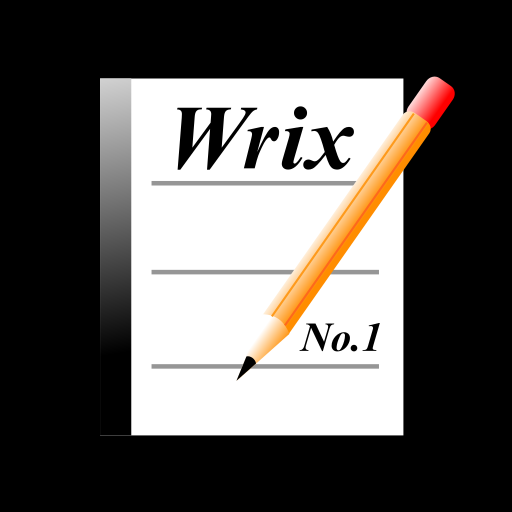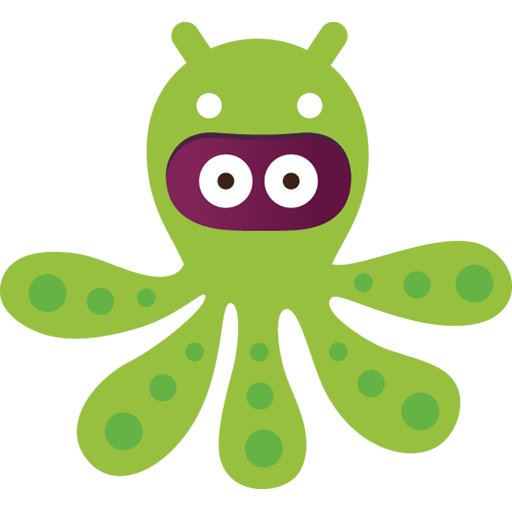このページには広告が含まれます

Material Files
ツール | Hai Zhang
BlueStacksを使ってPCでプレイ - 5憶以上のユーザーが愛用している高機能Androidゲーミングプラットフォーム
Play Material Files on PC
An open source Material Design file manager.
Features:
- Open source: Lightweight, clean and secure.
- Material Design: Both MD2 and classic themes, with attention into details.
- Breadcrumbs: Navigate in the filesystem with ease.
- Root support: View and manage files with root access.
- Archive support: View, extract and create common compressed files.
- Themes: Customizable UI colors for classic theme, plus night mode.
- Linux-aware: Knows symbolic links, file permissions and SELinux context.
- Robust: Uses Linux system calls under the hood, not yet another ls parser.
- Well-implemented: Built upon the right things, including Java NIO2 File API and LiveData.
https://github.com/zhanghai/MaterialFiles
Features:
- Open source: Lightweight, clean and secure.
- Material Design: Both MD2 and classic themes, with attention into details.
- Breadcrumbs: Navigate in the filesystem with ease.
- Root support: View and manage files with root access.
- Archive support: View, extract and create common compressed files.
- Themes: Customizable UI colors for classic theme, plus night mode.
- Linux-aware: Knows symbolic links, file permissions and SELinux context.
- Robust: Uses Linux system calls under the hood, not yet another ls parser.
- Well-implemented: Built upon the right things, including Java NIO2 File API and LiveData.
https://github.com/zhanghai/MaterialFiles
Material FilesをPCでプレイ
-
BlueStacksをダウンロードしてPCにインストールします。
-
GoogleにサインインしてGoogle Play ストアにアクセスします。(こちらの操作は後で行っても問題ありません)
-
右上の検索バーにMaterial Filesを入力して検索します。
-
クリックして検索結果からMaterial Filesをインストールします。
-
Googleサインインを完了してMaterial Filesをインストールします。※手順2を飛ばしていた場合
-
ホーム画面にてMaterial Filesのアイコンをクリックしてアプリを起動します。