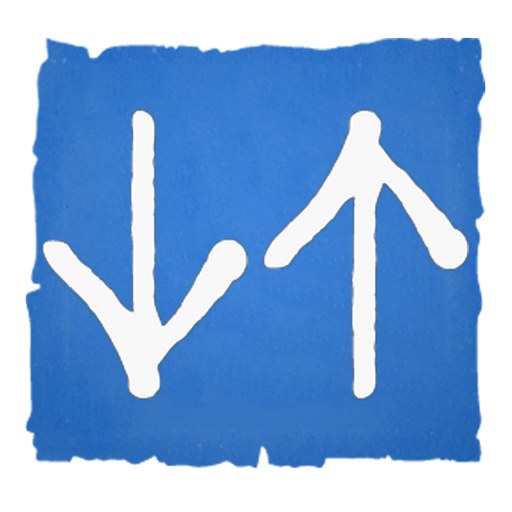Speed Indicator Free
العب على الكمبيوتر الشخصي مع BlueStacks - نظام أندرويد للألعاب ، موثوق به من قبل أكثر من 500 مليون لاعب.
تم تعديل الصفحة في: 7 ديسمبر 2019
Play Speed Indicator Free on PC
Speed Indicator is a simple and beautiful app to display your internet speed on status bar and view your data usage for the past days, months and years.
Some devices will kill background processes to save memory and battery. Please add it to the whitelist.
Features:
★ Show internet speed (up and down) on status bar.
★ Show internet speed (up and down) on floating window.
★ Show current apps using internet.
★ Beautiful UI.
★ Very little battery consume.
★ View data usage for the past days, months and year.
★ More feature developing.
If you like this app please rate a 5-star. If you have any question or feature requesting please email to zheteng.me@qq.com for help.
العب Speed Indicator Free على جهاز الكمبيوتر. من السهل البدء.
-
قم بتنزيل BlueStacks وتثبيته على جهاز الكمبيوتر الخاص بك
-
أكمل تسجيل الدخول إلى Google للوصول إلى متجر Play ، أو قم بذلك لاحقًا
-
ابحث عن Speed Indicator Free في شريط البحث أعلى الزاوية اليمنى
-
انقر لتثبيت Speed Indicator Free من نتائج البحث
-
أكمل تسجيل الدخول إلى Google (إذا تخطيت الخطوة 2) لتثبيت Speed Indicator Free
-
انقر على أيقونة Speed Indicator Free على الشاشة الرئيسية لبدء اللعب