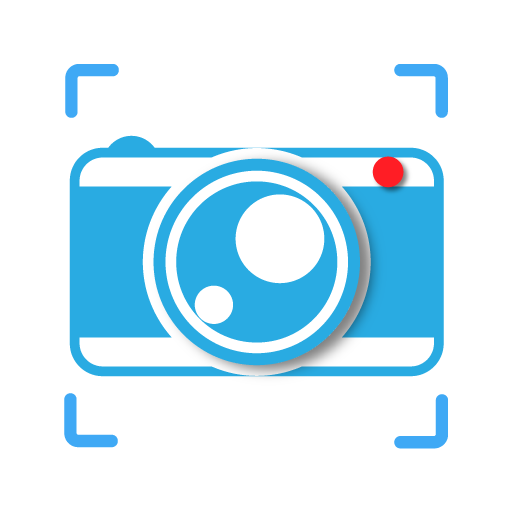Stitchcraft Free
Spiele auf dem PC mit BlueStacks - der Android-Gaming-Plattform, der über 500 Millionen Spieler vertrauen.
Seite geändert am: 26. September 2018
Play Stitchcraft Free on PC
Watch the tutorial video!
Stitchcraft Free makes it easy to stitch multiple screenshots into a long one. Just like scrolling screen capture.
1. Take screenshots as usual. make sure there is common area between screenshots.
2. Choose the screenshots to stitch them into a tall one.
Tips: for better matching result, please take screenshots in order and make sure the overlaps.
FEATURES:
- Now it works with fixed background images
- Making long screenshot fast, easily and automatically.
- Just scroll and capture the screenshots then all done by the app.
- Editing screenshot with drawing on it.
- You can also stitch manually(awesome)
- Elegant and easy-to-use user interface!
- Manage the screenshots your ever made.
- Easy to share with you friends or to the social media.
Please, instead of just giving a bad rating, contact us for any problem! We are always willing to help you!
Don't like ads? Download Stitchcraft to remove ads and limits!
Spiele Stitchcraft Free auf dem PC. Der Einstieg ist einfach.
-
Lade BlueStacks herunter und installiere es auf deinem PC
-
Schließe die Google-Anmeldung ab, um auf den Play Store zuzugreifen, oder mache es später
-
Suche in der Suchleiste oben rechts nach Stitchcraft Free
-
Klicke hier, um Stitchcraft Free aus den Suchergebnissen zu installieren
-
Schließe die Google-Anmeldung ab (wenn du Schritt 2 übersprungen hast), um Stitchcraft Free zu installieren.
-
Klicke auf dem Startbildschirm auf das Stitchcraft Free Symbol, um mit dem Spielen zu beginnen