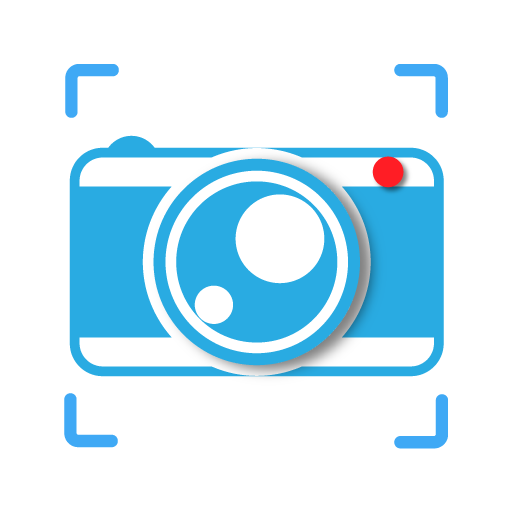Stitchcraft Free
Mainkan di PC dengan BlueStacks – platform Game-Game Android, dipercaya oleh lebih dari 500 juta gamer.
Halaman Dimodifikasi Aktif: 26 September 2018
Play Stitchcraft Free on PC
Watch the tutorial video!
Stitchcraft Free makes it easy to stitch multiple screenshots into a long one. Just like scrolling screen capture.
1. Take screenshots as usual. make sure there is common area between screenshots.
2. Choose the screenshots to stitch them into a tall one.
Tips: for better matching result, please take screenshots in order and make sure the overlaps.
FEATURES:
- Now it works with fixed background images
- Making long screenshot fast, easily and automatically.
- Just scroll and capture the screenshots then all done by the app.
- Editing screenshot with drawing on it.
- You can also stitch manually(awesome)
- Elegant and easy-to-use user interface!
- Manage the screenshots your ever made.
- Easy to share with you friends or to the social media.
Please, instead of just giving a bad rating, contact us for any problem! We are always willing to help you!
Don't like ads? Download Stitchcraft to remove ads and limits!
Mainkan Stitchcraft Free di PC Mudah saja memulainya.
-
Unduh dan pasang BlueStacks di PC kamu
-
Selesaikan proses masuk Google untuk mengakses Playstore atau lakukan nanti
-
Cari Stitchcraft Free di bilah pencarian di pojok kanan atas
-
Klik untuk menginstal Stitchcraft Free dari hasil pencarian
-
Selesaikan proses masuk Google (jika kamu melewati langkah 2) untuk menginstal Stitchcraft Free
-
Klik ikon Stitchcraft Free di layar home untuk membuka gamenya