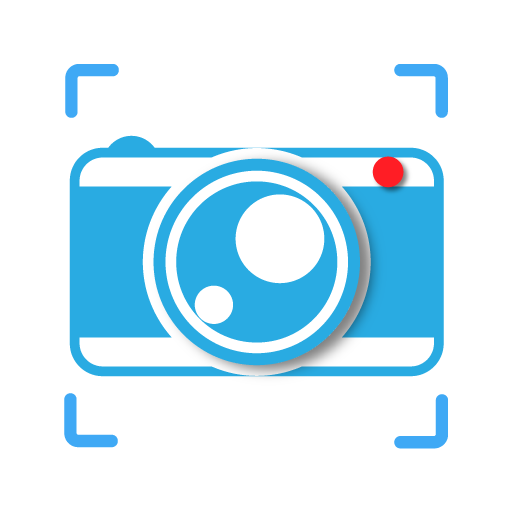Stitchcraft Free
사진 | Zheteng
5억명 이상의 게이머가 신뢰하는 안드로이드 게임 플랫폼 BlueStacks으로 PC에서 플레이하세요.
Play Stitchcraft Free on PC
**No root needed!**
Watch the tutorial video!
Stitchcraft Free makes it easy to stitch multiple screenshots into a long one. Just like scrolling screen capture.
1. Take screenshots as usual. make sure there is common area between screenshots.
2. Choose the screenshots to stitch them into a tall one.
Tips: for better matching result, please take screenshots in order and make sure the overlaps.
FEATURES:
- Now it works with fixed background images
- Making long screenshot fast, easily and automatically.
- Just scroll and capture the screenshots then all done by the app.
- Editing screenshot with drawing on it.
- You can also stitch manually(awesome)
- Elegant and easy-to-use user interface!
- Manage the screenshots your ever made.
- Easy to share with you friends or to the social media.
Please, instead of just giving a bad rating, contact us for any problem! We are always willing to help you!
Don't like ads? Download Stitchcraft to remove ads and limits!
Watch the tutorial video!
Stitchcraft Free makes it easy to stitch multiple screenshots into a long one. Just like scrolling screen capture.
1. Take screenshots as usual. make sure there is common area between screenshots.
2. Choose the screenshots to stitch them into a tall one.
Tips: for better matching result, please take screenshots in order and make sure the overlaps.
FEATURES:
- Now it works with fixed background images
- Making long screenshot fast, easily and automatically.
- Just scroll and capture the screenshots then all done by the app.
- Editing screenshot with drawing on it.
- You can also stitch manually(awesome)
- Elegant and easy-to-use user interface!
- Manage the screenshots your ever made.
- Easy to share with you friends or to the social media.
Please, instead of just giving a bad rating, contact us for any problem! We are always willing to help you!
Don't like ads? Download Stitchcraft to remove ads and limits!
PC에서 Stitchcraft Free 플레이해보세요.
-
BlueStacks 다운로드하고 설치
-
Google Play 스토어에 로그인 하기(나중에 진행가능)
-
오른쪽 상단 코너에 Stitchcraft Free 검색
-
검색 결과 중 Stitchcraft Free 선택하여 설치
-
구글 로그인 진행(만약 2단계를 지나갔을 경우) 후 Stitchcraft Free 설치
-
메인 홈화면에서 Stitchcraft Free 선택하여 실행