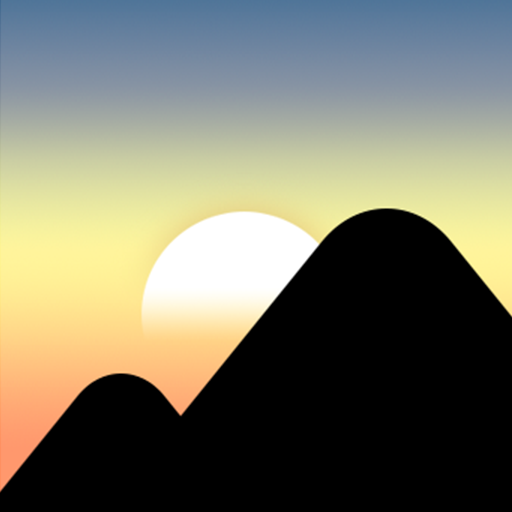Photo Gallery & Album
Gioca su PC con BlueStacks: la piattaforma di gioco Android, considerata affidabile da oltre 500 milioni di giocatori.
Pagina modificata il: 4 gennaio 2020
Play Photo Gallery & Album on PC
Photo gallery wish everyone can preview and manager their pictures in a quicker and easier way.
Feel free to management your photo gallery, easy edit your hot photos, and share your moments.
Key Features:
- Supports all the popular image formats.
- Easy to show 1000+ pictures in few seconds, quick access and find all new pictures.
- Preview your album as slideshow in best quality effects
- 3D effect , more realistic aesthetic feeling
- Smooth experience: sliding shift or switch, single or double tap or pinch to zoom.
- Photo editing: Rotate, shrink, crop pictures, set wallpaper with best quality
- More file management features: sort, rename, create new folder, move and copy pictures
- Optimized for HD tablets
- Browse all pictures , pictures will be set as wallpaper , may to the images cut , rotate , amplification , narrow
- Delicate interface design
- Best quality full-screen browser
- Extensible personalized slide play, clear thumbnail preview
- Sharing photos via SMS , E-mail and etc..
- Fluent experience: sliding translation or switching, click or double-click or double refers to scale the image
Disclaimer:
This app is base on Samsung Photo desk, and licensed under the Apache License.
Photo Desk code: http://developer.samsung.com/s-pen-sdk/samples/Photo-Desk-The-Best-Practice-of-S-Pen-App
Apache License, Version 2.0: http://www.apache.org/licenses/LICENSE-2.0.html
Gioca Photo Gallery & Album su PC. È facile iniziare.
-
Scarica e installa BlueStacks sul tuo PC
-
Completa l'accesso a Google per accedere al Play Store o eseguilo in un secondo momento
-
Cerca Photo Gallery & Album nella barra di ricerca nell'angolo in alto a destra
-
Fai clic per installare Photo Gallery & Album dai risultati della ricerca
-
Completa l'accesso a Google (se hai saltato il passaggio 2) per installare Photo Gallery & Album
-
Fai clic sull'icona Photo Gallery & Album nella schermata principale per iniziare a giocare