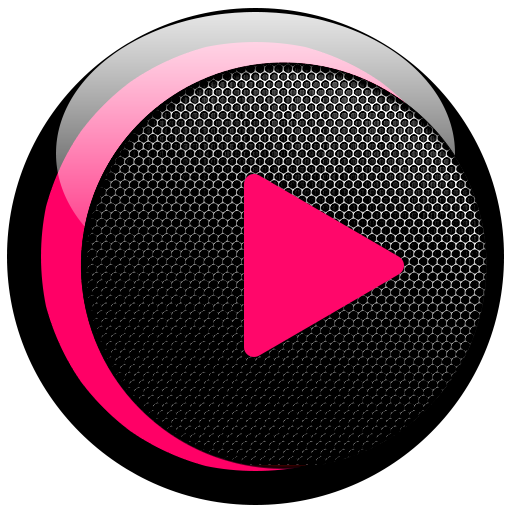Music Player - Mp3 Player
Play on PC with BlueStacks – the Android Gaming Platform, trusted by 500M+ gamers.
Page Modified on: May 13, 2022
Play Music Player - Mp3 Player on PC
Music Player can guide you easily to find out all the music in your phone. And manage your music easily.
This music player is not only show up the music list, but also allow you built your own favorite play list.
Add Over 20+ background skins to make your music player look more outstanding.
Key Features:
* Quick to show up all your songs in playlists.
* Lyric support. Automatic scanning all the lyric files from your sd card.
* Lyric search and download online, matching the most appropriate lyrics for your songs and download automatically.
* Notification STATUS support: display album artwork, title and artist, play/pause, skip forward and stop CONTROLS in notification status.
* SHAKE IT feature: give your phone a shake to play next song.
* Gorgeous background skins, 20+ Gorgeous background images for your choice. You also can choose your own picture as background.
* Music Library wide SEARCH. Find all your music never been so easy.
* Five band equalizer.
* More then 20 types of pre-set music tone for your choice, or you can manually adjust the equalizer. (Normal, Classic, Dance, Folk, Heavy, Hip hop, Jazz, Pop, Rock)
* Edit the song details, now you don't worry about the song without album name or artist name.
* Music file cut/edit feature, free make ringtone files now.
* Quick to watch the online hot music videos.
To learn more about the advanced settings, please feel free to down and have a try.
PLEASE NOTE:
This app is not a music downloader. The video content is provided by YouTube services.
Report any content that may infringe copyrights here:
https://www.youtube.com/yt/copyright/
Play Music Player - Mp3 Player on PC. It’s easy to get started.
-
Download and install BlueStacks on your PC
-
Complete Google sign-in to access the Play Store, or do it later
-
Look for Music Player - Mp3 Player in the search bar at the top right corner
-
Click to install Music Player - Mp3 Player from the search results
-
Complete Google sign-in (if you skipped step 2) to install Music Player - Mp3 Player
-
Click the Music Player - Mp3 Player icon on the home screen to start playing