
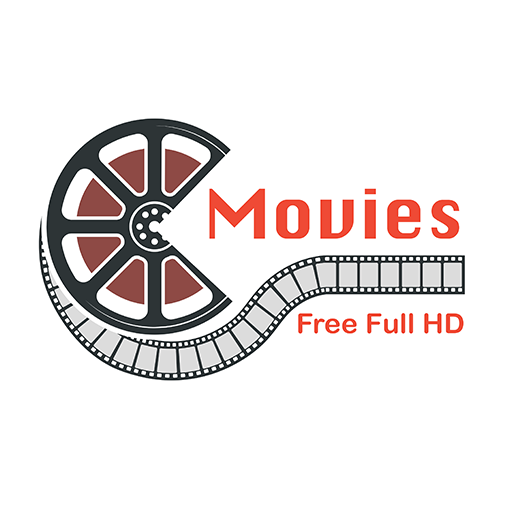
Megicia HD+ Movies
Play on PC with BlueStacks – the Android Gaming Platform, trusted by 500M+ gamers.
Page Modified on: October 30, 2020
Play Megicia HD+ Movies on PC
With over 10,000+ free movies of exciting content across genres, country and languages. Movies hub App is unarguably one of the best app to watch full movies online on your Android phone as well as tablet. We regularly update movies in our app from public domain so that our valuable users can watch free full movies.
On HD movies app, you can watch old as well as latest Hollywood and english movies as per your choice. Also, the navigation of our application is quite smooth and thus you won’t find any issues using our application. Thus, you will have great experience using our movies app.
With Free Movies App:
Features:
~ Guarantee no spam, no scam, no hack, no cracking
~ HD Quality movies
~ Fast streaming
~ No registration required
~ The latest movies and series in HD
~ Possibility to search for movies and find them
~ Support all devices and version OS
~ Offline watching by download movies to device to watch without Internet
~ Show history
~ Material design (UI) with Attractive interface
~ Subtitle Caption
~ Get notification when new movies available
~ Super quick search (Smart Search)
~ Bookmark movies and series that you want to watch later
~ Variety of movies, and TV shows
~ Easy to use interface
To watch Free movies instantly on Megicia HD+ Movies App, all you need is an internet connection.
Disclaimer:
The content provided in this "Free Movies & Free Full Movies" application is available free on public website. We are just providing a way to stream videos. We don't claim right on any file in this application. All the content provided in this application has the copy rights of their respective owners
Thanks
Play Megicia HD+ Movies on PC. It’s easy to get started.
-
Download and install BlueStacks on your PC
-
Complete Google sign-in to access the Play Store, or do it later
-
Look for Megicia HD+ Movies in the search bar at the top right corner
-
Click to install Megicia HD+ Movies from the search results
-
Complete Google sign-in (if you skipped step 2) to install Megicia HD+ Movies
-
Click the Megicia HD+ Movies icon on the home screen to start playing



